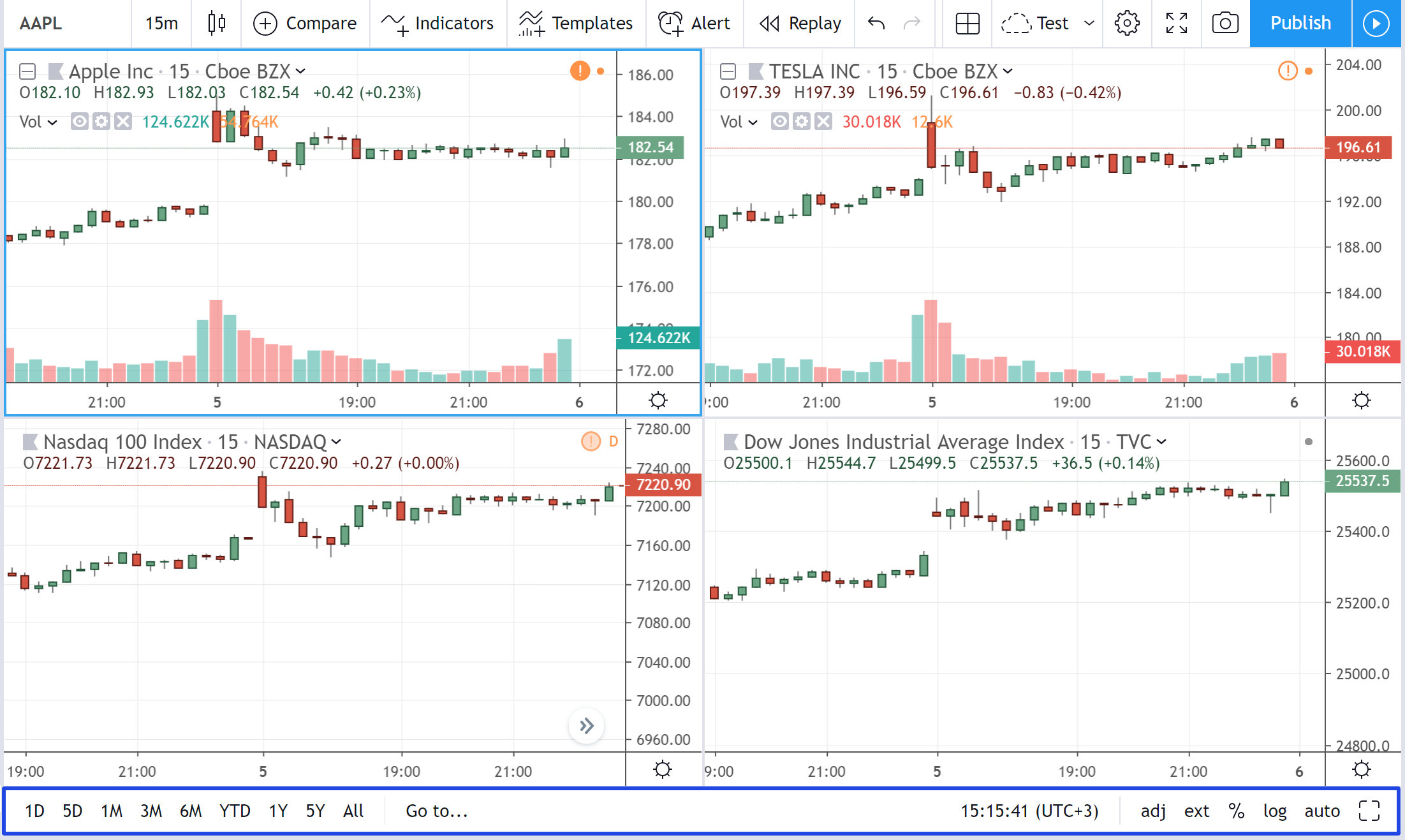We’ve optimized bottom toolbars in a multi-chart layout. You are now able to use a general toolbar instead of having separate toolbars below every chart. It has the same logic as the top toolbar – it works with the selected chart. This way extra space is created as your charts are not overloaded with identical control panels.
Maximize your chart viewing screen using the options below:
1) Select your preferred chart and press Alt + Enter to maximize it.
2) Press and hold the Alt key and click on the Chart that you’d like maximize.