You can now place Trailing Stop orders on Forex.com on the TradingView side.
To use the Trailing Stop, open the Order Panel, and click on Stop Loss. The Trailing Stop is now available in the drop-down menu.
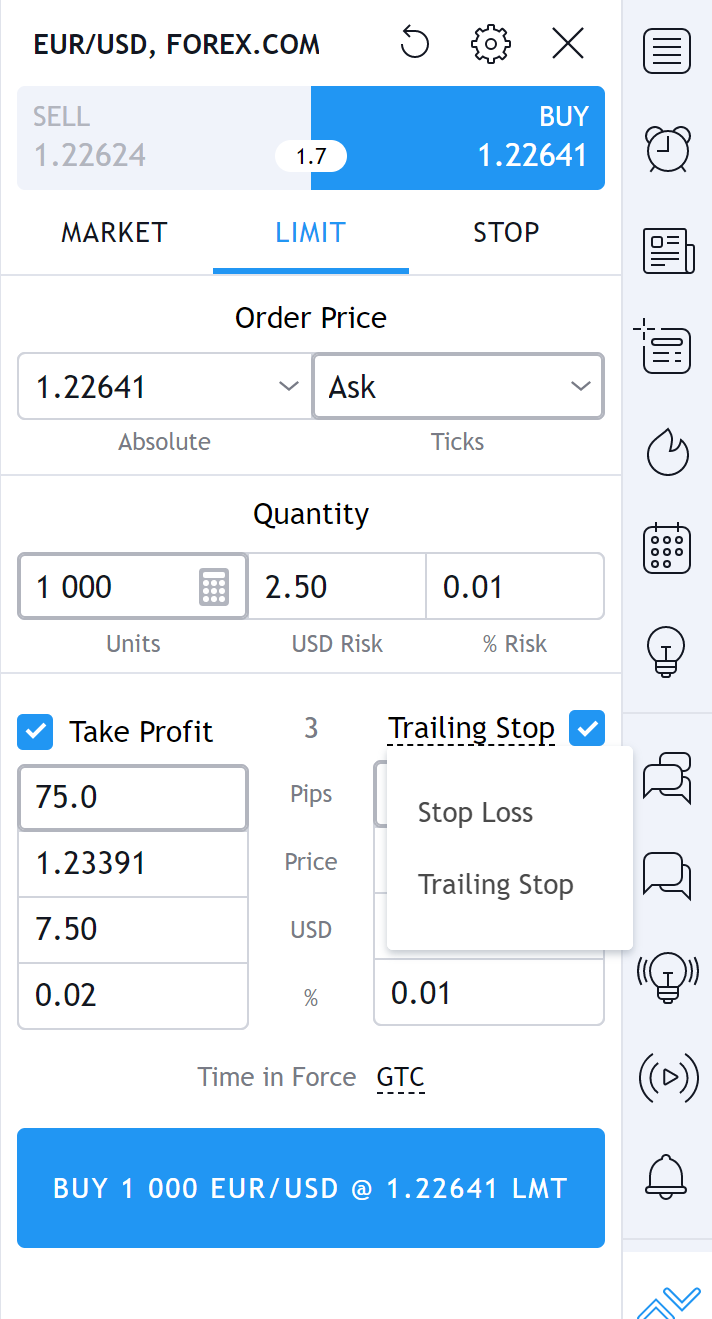
You can set its value in pips, absolute price, percentage, and money that you are willing to risk.
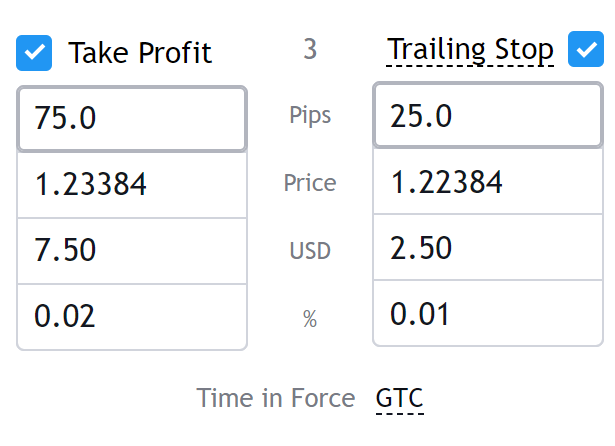
Like any other bracket order, the Trailing Stop can be edited in the Order Panel or by dragging on the chart.
You can also change the order type from Stop Loss to Trailing Stop, and vice versa, for an open order/position.
You can learn more about Trailing Stop Orders here.
We love receiving your comments and suggestions, so keep them coming. Thank you for choosing TradingView!
