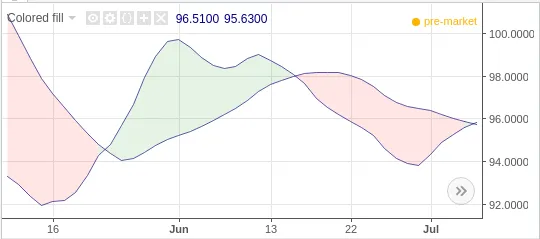Notice!
This is documentation for v3, which is no longer
actively maintained.
For up-to-date documentation, see the latest version.
Filling in the background with fill
The fill
annotation function lets you color the background between two series, or
two horizontal lines (created with hline). The following example
illustrates how it works:
study("fill Example")
p1 = plot(sin(high))
p2 = plot(cos(low))
p3 = plot(sin(close))
fill(p1, p3, color=red)
fill(p2, p3, color=blue)
h1 = hline(0)
h2 = hline(1.0)
h3 = hline(0.5)
h4 = hline(1.5)
fill(h1, h2, color=yellow)
fill(h3, h4, color=lime)
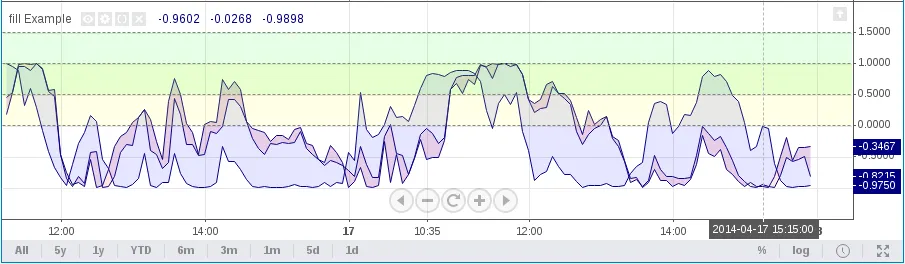
Please note that fill annotation is not designed to be used with
plot and hline arguments simultaneously. As a workaround you may
replace hline call with a plot(<constant number>). For example:
study("Fill example 2")
src = close, len = 10
ma = sma(src, len)
osc = 100 * (ma - src) / ma
p = plot(osc)
// NOTE: fill(p, hline(0)) wouldn't work, instead use this:
fill(p, plot(0))

You can set the filling color by using constants like color=red or
color=#ff001a as well as complex expressions like
color = close >= open ? green : red. Example:
//@version=2
study(title="Colored fill")
line1=sma(close,5)
line2=sma(close,20)
p1 = plot(line1)
p2 = plot(line2)
fill(p1, p2, color = line1>line2 ? green : red)