Notice!
This is documentation for v3, which is no longer
actively maintained.
For up-to-date documentation, see the latest version.
Expressions, declarations and statements
Expressions
An expression is a sequence of applying both operators and function
calls to operands (variables, values), which determines the calculations
and actions done by the script. Expressions in Pine almost always
produce a result (exceptions are the functions study, fill,
strategy.entry, etc. They produce side effects and will be covered
later).
Here are some examples of simple expressions:
Variable declaration
Variables in Pine are declared with the help of the special symbol =
in the following way:
In place of <identifier> will be the name of the declared variable.
Examples of Variable Declarations:
Three variables were declared here: src, len and ma. Identifiers
close and high are built-in variables. The identifier sma is a
built-in function for calculating Simple Moving
Average.
Variable assignment
Mutable variable is such a variable which can be given a new value.
The operator := must be used to give a new value to a variable. To use
this operator, a special attribute must be used in the first line of a
code: //@version=2. This attribute identifies the version of Pine
Script. Mutable variables were introduced in version 2.
A variable must be declared before you can set a value for it (declaration of variables has been described above).
Type of a variable is identified on the declaration step. A variable can be given a value of expression only if both the expression and the variable belong to the same type, otherwise it will give you a compilation error.
Variable assignment example:
We also use an “if” statement in this example.
Self referencing variables
The ability to reference the previous values of declared variables in
expressions where they are declared (using the operator []) is a
useful feature in Pine. These variables are called self referencing
variables. For Example:
In Pine version 3, this can be achieved using the syntax of mutable variables:
See also Pine version 3 migration guide.
Expert tip: mod out the Fibonacci numbers by 1000 to generate a plot you can actually see:
The variable fib is a series of Fibonacci numbers : 1, 1, 2, 3, 5, 8,
13, 21, …, where the first two numbers are equal to 1 and 1 and each
subsequent number is the sum of the last two. In the given example, the
built-in function na is used and returns true if the value of its
argument has still not been determined (is na). In the example
produced below, the values fib[1] and fib[2] have not been
determined on the first bar, while on the second bar fib[2] has not
been determined. Finally, on the third bar both of them are defined and
can be added.
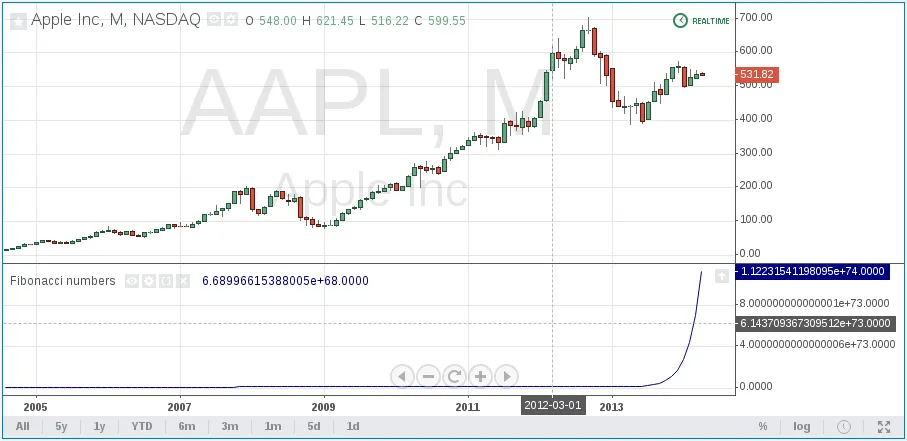
Preventing na values, functions na and nz
Self referencing variables allow for the accumulation of values during the indicator’s calculation on the bars. However there is one point to remember. For example, let’s assume we want to count all the bars on the chart with the following script:
The self referencing variable barNum refers to its own value on the
previous bar, meaning, when the indicator will be calculated on every
bar, the value barNum[1] will be equal to na. Therefore, on the
first bar barNum[1] has no value. Adding 1 to na will still produce
the na as a result. In total, the entire barNum series will be equal
on every bar to na.
In order to avoid similar problems, Pine has a built-in function nz.
This function takes an argument and if it is equal to na then it
returns 0, otherwise it returns the argument’s value. Afterwards, the
problem with the bars’ calculation is solved in the following way:
There is an overloaded version of nz with two arguments which returns
the second argument if the first is equal to na. Further information
about nz can be found
here.
In addition, there is a simple function with one argument that returns a
logical result called na. This function makes it possible to check if
the argument is na or not. Check it out
here.
The difference between na and nz: na returns a boolean value (true
or false), and is therefore useful in constructing logical expressions
(e.g., if na(x)). nz is a “filler”, as it fills na values of a
series with zeros (in the case of nz(x)) or with a user-specified
value (in the case of nz(x, y)). Note: the double-argument version
nz(x, y) is equivalent to the logical construction na(x) ? y : x.
(?: is a ternary operator).
Simple moving average without applying the function sma
While using self referencing variables, it’s possible to write the
equivalent of the built-in function sma which calculates the simple
moving average (SMA):
The variable sum is a moving sum with one window that has a length
len. On each bar the variable sum is equal to its previous value,
then the leftmost value in a moving window is subtracted from sum and
a new value, which entered the moving window (the rightmost), is added.
This is the algorithm optimized for vector languages, see Moving
Average for a detailed
basic algorithm description.
Further, before the graph is rendered, the sum is divided by the
window size len and the indicator is displayed on the chart.
if statement
if statement defines what block of statements must be executed when
conditions of the expression are satisfied.
To have access to and use the if statement, one should specify the
version of Pine Script language in the very first line of code:
//@version=2
General code form:
where:
var_declarationX— this variable gets the value of theifstatement.condition— if theconditionexpression is true, the logic from the then block (var_decl_then0,var_decl_then1, etc.) is used, if theconditionis false, the logic from the else block (var_decl_else0,var_decl_else1, etc.) is used.return_expression_then,return_expression_else— the last expression from the then block or from the else block will return the final value of the wholeifstatement. If declaration of the variable is in the end, its value will be the result.
The type of returning value of the if statement depends on
return_expression_then and return_expression_else type (their types
must match, it is not possible to return an integer value from the
then block, while you have a string value in the else block).
Example:
It is possible to omit the else block. In this case, if the
condition is false, an empty value (na, or false, or "") will
be assigned to the var_declarationX variable.
Example:
The blocks then and else are shifted by 4 spaces1. If statements can be nested, then add 4 more spaces:
It is possible to ignore the resulting value of an if statement
(var_declarationX = can be omited). It may be useful if you need the
side effect of the expression, for example in
strategy trading:
for statement
for statement allows to execute a number of instructions repeatedly.
To use for statements, a special attribute must be used in the first
line of a code: //@version=2. This attribute identifies the version of
Pine Script. for statements were introduced in version 2.
General code form:
where:
i— a loop counter variable.from— start value of the counter.to— end value of the counter. When the counter becomes greater thanto(or less thantoin casefrom > to) the loop is stopped.step— loop step. Can be omitted (by default loop step = 1). Iffromis greater thantoloop step will change direction automatically, no need to specify negative numbers.var_decl0, …var_declN,return_expression— body of the loop. It must be shifted by 4 spaces2.return_expression— returning value. When a loop is finished or broken, the returning value is given to thevar_declarationX.continue— a keyword. Can be used only in loops. It switches the loop to the next iteration.break— a keyword. Can be used only in loops. It breaks (stops) the loop.
for loop example:
Variable sum is a
mutable variable
and a new value can be given to it by the operator := in body of the
loop. Also note that we recommend to use a built-in function
sma for
simple moving average as it calculates faster.
Note that some built-in functions may behave unexpectedly in for loop. Let’s look at the following example:
While you may expect that sum will contain
rma(close, 1) + rma(close, 2), this is not so. It will contain
rma(close, 1) + rma(close, 1) because once rma is initialized with
length 1, this length is stored until the script is removed from chart.
To avoid this you may use your own, stateless function implementation.
There is the list of built-in functions which have the same behavior:
rma(source, length):lengthis stateful.ema(source, length):lengthis stateful.valuewhen(condition, source, occurrence):occurrenceis stateful.rsi(x, y): whenyis of type integer and behaves like a length,yis stateful.