Crypto Sniper
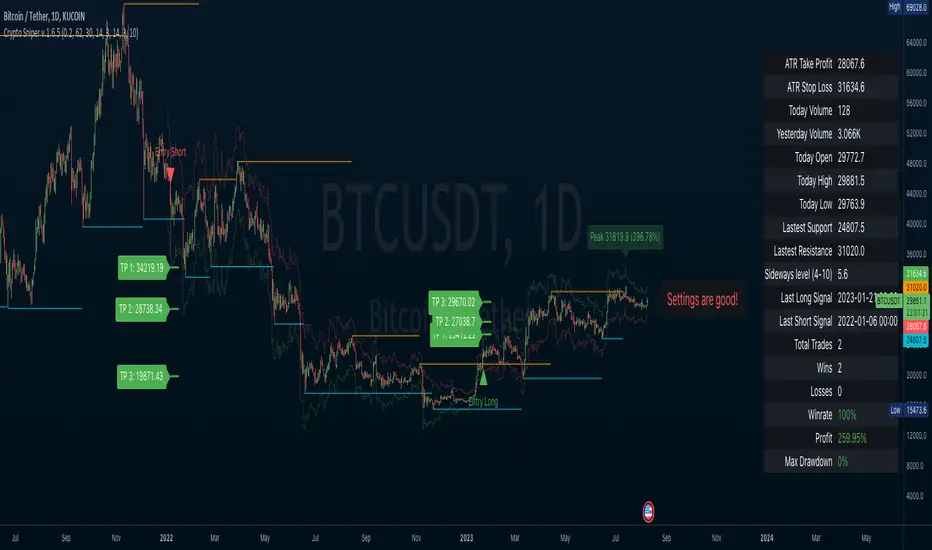
Features
• Simple entry signals, buy the contract at the end of the signal candle
• Additional entry signals can be enabled to increase your position and your profits
• Get exit signals for your opened trades.
• Alert conditions for all entries, additional entries and exits
• Enable ATR plot of Take Profit and Stop Loss
• Customize your ATR settings to adapt the indicator to any market
This indicator use some analysis to get the bottom/top of the cycles. Any market or timeframe and can be used. Specially designed for scalping on cryptocurrency futures markets.
- Add Support & Resistance levels
- New information panel with some statistics of the indicator and market
- Settings layout changed to horizontal
- Fixed errors on the Alerts
- Fixed Panel not showing the right targets/stops
- New option to show the breakouts of Support & Resistance
- Added a new parameter for filter the signals for better accuracy
- Fixed date format errors on the info panel
- Added to Info Panel: Total Trades, Wins and Losses (based on the ATR target/stop levels), Win rate, profit and drawdown (based on the price movement)
- New trades panel, where it will shows all trades computed by the system
- Reworked Alerts on Main Entries, Additional entries, Exit Spots, and Breakout Spots
- New option to show the latest peak of the actual signal, with percentage of movement since the entry spot
- Fixed the indicator not showing properly on mobile devices after long time running
- Changes in the alert texts
- Breakout spots with a new calculation
- Exist spots alerts recalculated
• Panel is now fixed on the right side of the chart
• Improve performance use on mobile devices
• Winrate, profit, and drawdown now shows when it's good (green) or bad (red)
• Warning messages advising to change the settings will appear now when any of the statistics on the panel is red
• The analysis depth is more customizable
• Added fixed target profits based on fibonacci sequence
• Updated part of the exit signals calculation
Invite-only script
Only users approved by the author can access this script. You'll need to request and get permission to use it. This is typically granted after payment. For more details, follow the author's instructions below or contact ThiagoSchmitz directly.
TradingView does NOT recommend paying for or using a script unless you fully trust its author and understand how it works. You may also find free, open-source alternatives in our community scripts.
Author's instructions
Disclaimer
Invite-only script
Only users approved by the author can access this script. You'll need to request and get permission to use it. This is typically granted after payment. For more details, follow the author's instructions below or contact ThiagoSchmitz directly.
TradingView does NOT recommend paying for or using a script unless you fully trust its author and understand how it works. You may also find free, open-source alternatives in our community scripts.
