OPEN-SOURCE SCRIPT
Updated Options Volume Profile
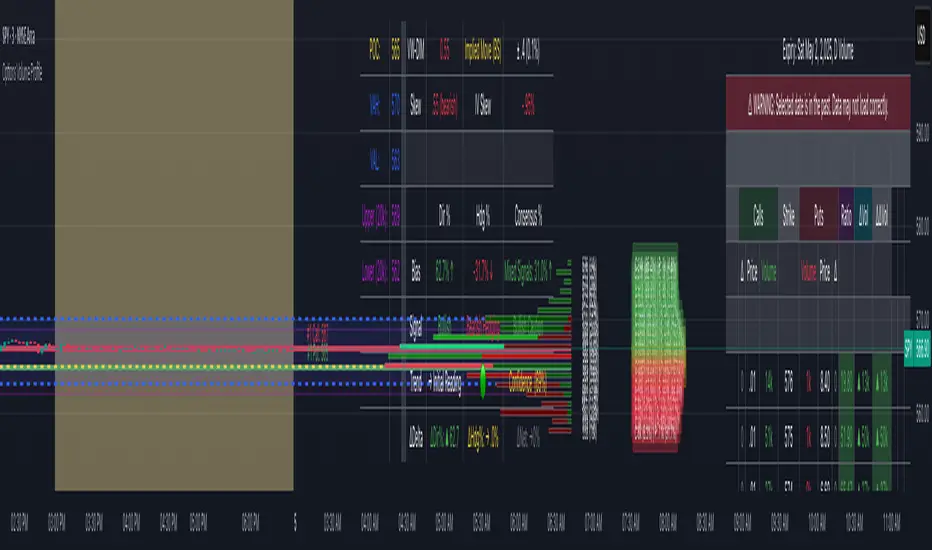
Options Volume Profile
Introduction
Unlock institutional-level options analysis directly on your charts with Options Volume Profile - a powerful tool designed to visualize and analyze options market activity with precision and clarity. This indicator bridges the gap between technical price action and options flow, giving you a comprehensive view of market sentiment through the lens of options activity.
What Is Options Volume Profile?
Options Volume Profile is an advanced indicator that analyzes call and put option volumes across multiple strikes for any symbol and expiration date available on TradingView. It provides a real-time visual representation of where money is flowing in the options market, helping identify potential support/resistance levels, market sentiment, and possible price targets.
Key Features
Comprehensive Options Data Visualization
Dynamic strike-by-strike volume profile displayed directly on your chart
Real-time tracking of call and put volumes with custom visual styling
Clear display of important value areas including POC (Point of Control)
Value Area High/Low visualization with customizable line styles and colors
BK Daily Range Identification
Secondary lines marking significant volume thresholds
Visual identification of key strike prices with substantial options activity
Value Area Cloud Visualization
Configurable cloud overlays for value areas
Enhanced visual identification of high-volume price zones
Detailed Summary Table
Complete breakdown of call and put volumes per strike
Percentage analysis of call vs put activity for sentiment analysis
Color-coded volume data for instant pattern recognition
Price data for both calls and puts at each strike
Custom Strike Selection
Configure strikes above and below ATM (At The Money)
Flexible strike spacing and rounding options
Custom base symbol support for various options markets
Use Cases
1. Identifying Key Support & Resistance
Visualize where major options activity is concentrated to spot potential support and resistance zones. The POC and Value Area lines often act as magnets for price.
2. Analyzing Market Sentiment
Compare call versus put volume distribution to gauge directional bias. Heavy call volume suggests bullish sentiment, while heavy put volume indicates bearish positioning.
3. Planning Around Institutional Activity
Volume profile analysis reveals where professional traders are positioning themselves, allowing you to align with or trade against smart money.
4. Setting Precise Targets
Use the POC and Value Area High/Low lines as potential profit targets when planning your trades.
5. Spotting Unusual Options Activity
The color-coded volume table instantly highlights anomalies in options flow that may signal upcoming price movements.
Customization Options
The indicator offers extensive customization capabilities:
Symbol & Data Settings: Configure base symbol and data aggregation
Strike Selection: Define number of strikes above/below ATM
Expiration Date Settings: Set specific expiry dates for analysis
Strike Configuration: Customize strike spacing and rounding
Profile Visualization: Adjust offset, width, opacity, and height
Labels & Line Styles: Fully configurable text and visual elements
Value Area Settings: Customize POC and Value Area visualization
Secondary Line Settings: Configure the BK Daily Range appearance
Cloud Visualization: Add colored overlays for enhanced visibility
How to Use
Apply the indicator to your chart
Configure the expiration date to match your trading timeframe
Adjust strike selection and spacing to match your instrument
Use the volume profile and summary table to identify key levels
Trade with confidence knowing where the real money is positioned
Perfect for options traders, futures traders, and anyone who wants to incorporate institutional-level options analysis into their trading strategy.
Take your trading to the next level with Options Volume Profile - where price meets institutional positioning.
Introduction
Unlock institutional-level options analysis directly on your charts with Options Volume Profile - a powerful tool designed to visualize and analyze options market activity with precision and clarity. This indicator bridges the gap between technical price action and options flow, giving you a comprehensive view of market sentiment through the lens of options activity.
What Is Options Volume Profile?
Options Volume Profile is an advanced indicator that analyzes call and put option volumes across multiple strikes for any symbol and expiration date available on TradingView. It provides a real-time visual representation of where money is flowing in the options market, helping identify potential support/resistance levels, market sentiment, and possible price targets.
Key Features
Comprehensive Options Data Visualization
Dynamic strike-by-strike volume profile displayed directly on your chart
Real-time tracking of call and put volumes with custom visual styling
Clear display of important value areas including POC (Point of Control)
Value Area High/Low visualization with customizable line styles and colors
BK Daily Range Identification
Secondary lines marking significant volume thresholds
Visual identification of key strike prices with substantial options activity
Value Area Cloud Visualization
Configurable cloud overlays for value areas
Enhanced visual identification of high-volume price zones
Detailed Summary Table
Complete breakdown of call and put volumes per strike
Percentage analysis of call vs put activity for sentiment analysis
Color-coded volume data for instant pattern recognition
Price data for both calls and puts at each strike
Custom Strike Selection
Configure strikes above and below ATM (At The Money)
Flexible strike spacing and rounding options
Custom base symbol support for various options markets
Use Cases
1. Identifying Key Support & Resistance
Visualize where major options activity is concentrated to spot potential support and resistance zones. The POC and Value Area lines often act as magnets for price.
2. Analyzing Market Sentiment
Compare call versus put volume distribution to gauge directional bias. Heavy call volume suggests bullish sentiment, while heavy put volume indicates bearish positioning.
3. Planning Around Institutional Activity
Volume profile analysis reveals where professional traders are positioning themselves, allowing you to align with or trade against smart money.
4. Setting Precise Targets
Use the POC and Value Area High/Low lines as potential profit targets when planning your trades.
5. Spotting Unusual Options Activity
The color-coded volume table instantly highlights anomalies in options flow that may signal upcoming price movements.
Customization Options
The indicator offers extensive customization capabilities:
Symbol & Data Settings: Configure base symbol and data aggregation
Strike Selection: Define number of strikes above/below ATM
Expiration Date Settings: Set specific expiry dates for analysis
Strike Configuration: Customize strike spacing and rounding
Profile Visualization: Adjust offset, width, opacity, and height
Labels & Line Styles: Fully configurable text and visual elements
Value Area Settings: Customize POC and Value Area visualization
Secondary Line Settings: Configure the BK Daily Range appearance
Cloud Visualization: Add colored overlays for enhanced visibility
How to Use
Apply the indicator to your chart
Configure the expiration date to match your trading timeframe
Adjust strike selection and spacing to match your instrument
Use the volume profile and summary table to identify key levels
Trade with confidence knowing where the real money is positioned
Perfect for options traders, futures traders, and anyone who wants to incorporate institutional-level options analysis into their trading strategy.
Take your trading to the next level with Options Volume Profile - where price meets institutional positioning.
Release Notes
Release NotesMInor bug fix
- bar lengths were based on single largest volume not largest total volume at strike so fixed that calculation and a few other minor cosmetic bugs
Release Notes
Added some more cosmetic changes to the chart.Added total volume next to the strike price of the volume bars
Release Notes
Added ability to be used on SPXupdated more color schemes
Release Notes
Whoops last update made it so it ONLY worked on SPX. Fixed that so now it works on all tickersRelease Notes
Made a lot of cosmetic changes to the table as well as the volume bars. Worked on the usability on SPX still a little bit of a ways to go some issues there. Release Notes
Didn't realize it would take on the testing name as the short title. Same code just different short titleRelease Notes
Added new column to show POC and ATM and took of row highlighting so we can see the visual of the colors on those rowsRelease Notes
Complete revamp of the summary tableRelease Notes
Some cosmetic changes. Moved the labels next to volume bars closer so easier to see. Fixed the conditional coloring in the tableRelease Notes
Added functionality to select to automatically use the current day for expiryRelease Notes
Added market sentiment to the volume tableRelease Notes
Provided functionality to change the size of the tables and also move some of the info out of the volume table to be easier to readRelease Notes
Updated the Skew calculationRelease Notes
Updated the market sentiment calculationRelease Notes
Revamped Total Implied MoveRelease Notes
Added functionality to show or hide each table separately and changed formula for total implied moveRelease Notes
Added a horizontal line for #1 call and #1 putRelease Notes
Updated the background of top call and top put in volume table to be more readable. Also worked on market sentiment calculationRelease Notes
Added a lot more points of data into the info table. I also added lines for expected move but I can't test them since market isn't open and they won't work on historical data so may need to debug in the morning. Setting default to falseRelease Notes
Some bug fixes to info table as well as adding net change to bias Release Notes
Some bug fixesRelease Notes
working on bug with tables not showing when unchecking good for now but need to fix moreRelease Notes
Added functionality to be able to be used on white backgroundRelease Notes
Changed up the organization of the info table and modified some calcs slightlyRelease Notes
quick bug fix had to refix the table toggle settingsOpen-source script
In true TradingView spirit, the creator of this script has made it open-source, so that traders can review and verify its functionality. Kudos to the author! While you can use it for free, remember that republishing the code is subject to our House Rules.
Disclaimer
The information and publications are not meant to be, and do not constitute, financial, investment, trading, or other types of advice or recommendations supplied or endorsed by TradingView. Read more in the Terms of Use.
Open-source script
In true TradingView spirit, the creator of this script has made it open-source, so that traders can review and verify its functionality. Kudos to the author! While you can use it for free, remember that republishing the code is subject to our House Rules.
Disclaimer
The information and publications are not meant to be, and do not constitute, financial, investment, trading, or other types of advice or recommendations supplied or endorsed by TradingView. Read more in the Terms of Use.