OPEN-SOURCE SCRIPT
Multi-LTF ATR Trailing Stop - AYNET
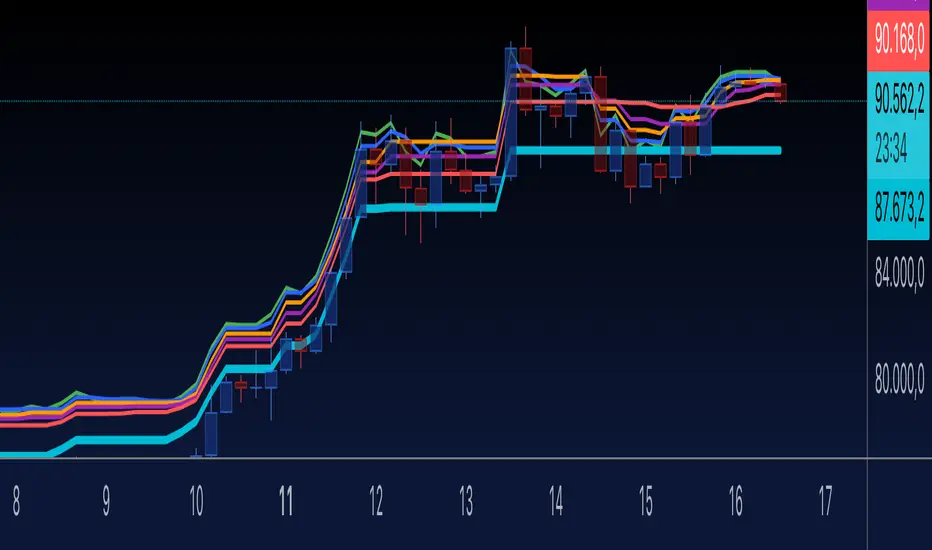
Simple Explanation of the Code
This Pine Script code implements a multi-timeframe ATR-based trailing stop indicator. It calculates and plots the trailing stop lines for up to six configurable timeframes. Users can enable or disable specific timeframes, and each trailing stop line is color-coded and labeled with the corresponding timeframe (e.g., "15m", "1H").
Key Features of the Code
Multi-Timeframe Support:
The script calculates trailing stops for six different timeframes, such as 15 minutes, 1 hour, 1 day, etc.
User Configurations:
The user can:
Select timeframes for each trailing stop (e.g., "15m", "1H").
Enable or disable each timeframe using checkboxes.
Adjust the ATR period and multiplier to customize the trailing stop calculation.
Color-Coded Lines:
Each timeframe's trailing stop is plotted with a unique color for easy distinction.
Labels for Timeframes:
Labels at the end of the lines indicate the timeframe of each trailing stop (e.g., "15m", "1H").
Summary
This code is a multi-timeframe ATR trailing stop tool that helps traders visualize and analyze trailing stops across multiple timeframes. It is customizable, dynamic, and visually intuitive, making it ideal for both trend-following and stop-loss management.
This Pine Script code implements a multi-timeframe ATR-based trailing stop indicator. It calculates and plots the trailing stop lines for up to six configurable timeframes. Users can enable or disable specific timeframes, and each trailing stop line is color-coded and labeled with the corresponding timeframe (e.g., "15m", "1H").
Key Features of the Code
Multi-Timeframe Support:
The script calculates trailing stops for six different timeframes, such as 15 minutes, 1 hour, 1 day, etc.
User Configurations:
The user can:
Select timeframes for each trailing stop (e.g., "15m", "1H").
Enable or disable each timeframe using checkboxes.
Adjust the ATR period and multiplier to customize the trailing stop calculation.
Color-Coded Lines:
Each timeframe's trailing stop is plotted with a unique color for easy distinction.
Labels for Timeframes:
Labels at the end of the lines indicate the timeframe of each trailing stop (e.g., "15m", "1H").
Summary
This code is a multi-timeframe ATR trailing stop tool that helps traders visualize and analyze trailing stops across multiple timeframes. It is customizable, dynamic, and visually intuitive, making it ideal for both trend-following and stop-loss management.
Open-source script
In true TradingView spirit, the creator of this script has made it open-source, so that traders can review and verify its functionality. Kudos to the author! While you can use it for free, remember that republishing the code is subject to our House Rules.
Disclaimer
The information and publications are not meant to be, and do not constitute, financial, investment, trading, or other types of advice or recommendations supplied or endorsed by TradingView. Read more in the Terms of Use.
Open-source script
In true TradingView spirit, the creator of this script has made it open-source, so that traders can review and verify its functionality. Kudos to the author! While you can use it for free, remember that republishing the code is subject to our House Rules.
Disclaimer
The information and publications are not meant to be, and do not constitute, financial, investment, trading, or other types of advice or recommendations supplied or endorsed by TradingView. Read more in the Terms of Use.