CEX Screener: discover crypto trading pairs, centralized
You can trade crypto on many exchanges, available from any part of the world — and all of them provide different opportunities. With the CEX Screener, you can discover which is the best place to trade your favorite coins. Also, you can compare tens of thousands of different crypto pairs, all gathered in one place, filtered and sorted according to your needs.
CONTENTS:
- What is the CEX Screener
- CEX Screener vs DEX Screener
- How to access the CEX Screener
- How to use the CEX Screener
What is the CEX Screener
There are thousands of cryptocurrencies. Many of them trade as base/quote trading pairs across exchanges (e.g., BTC/USDT), which adds up to thousands of pairs. These pairs can be crypto-to-crypto (e.g., BTC/ETH) or crypto-to-fiat (e.g., BTC/USD). Because market conditions differ by exchange, the same pair can show varying prices, volume, and spread.
CEX Screener helps you compare trading parameters of a crypto pair across exchanges. This may be also helpful for arbitrage and when you're looking for unique coins, which may be available on fewer exchanges.
With this tool, you can scan and compare trading pairs by basic attributes (exchange, base/quote, symbol type), market data (e.g., 24h volume, price), and technical indicators.
CEX Screener vs DEX Screener
The core difference between the CEX and the DEX Screener is what you scan — pairs listed on centralized or decentralized exchanges. Each screener is designed to fulfill the needs of different types of traders, as these exchanges have their strengths and weaknesses.
The difference between centralized and decentralized exchanges lies in their regulatory structure and operational approach. And they both serve different investment goals:
- CEXs excel at providing deep liquidity, advanced trading tools, and faster execution. They may be a good choice if you're an active trader
- DEXs offer self-custody, unrestricted access, and early exposure to emerging tokens. If you prioritize privacy and control over your assets, a decentralized exchange may be the better fit
Centralized exchanges operate under stricter regulations, with specific rules governing accepted funds, available coins, withdrawal policies, and geographic accessibility. This regulatory framework delivers several advantages:
- Higher liquidity
- Narrower spreads
- Faster trade execution
- Customer support
- KYC procedures that are particularly valuable for P2P trading
CEXs are also more selective when listing new coins, which can protect you from shady pump-and-dump schemes. However, you should remain cautious, as cryptocurrency markets are inherently volatile and transparency continues to evolve.
Decentralized exchanges face fewer regulatory constraints, creating a trade-off: you have less protection with lower liquidity and wider spreads compared to CEXs. In return, they provide you with the following advantages:
- Access to a broader spectrum of tokens
- Greater anonymity and permissionless access
- Ability to maintain self-custody of your assets
Many coins initially trade on DEXs before eventually being listed on centralized exchanges. When a token gains CEX listing, it often gains access to a larger audience and potentially higher prices due to increased liquidity and visibility.
Coming back to screeners — the choice here depends on your trading needs. Trading and investing are often counterintuitive, so you may use them differently and simultaneously.
Each screener tracks unique metrics for different trading and investing styles, helping you find the right asset based on the specific criteria we carefully selected.
How to access the CEX Screener
From the main page, click the "Products" dropdown, hover over Screeners, and click "CEX pairs."

Another way to access it is from Supercharts. On the right toolbar, click "Products" → "Screeners." At the top, click "Stock Screener" and then select "CEX Screener."

Both options lead to the same screener with identical functionality — choose whichever you prefer, then filter, scan, and pick pairs that interest you most.
How to use the CEX Screener
When you open the Screener, you'll see all crypto pairs available on TradingView, traded on major centralized exchanges. Every crypto on our platform is here, trading volume over the previous 24 hours. You can change the sorting method with default filter sets to customize your discovery. In the top-left corner, click "All pairs" → "Open screen…".

Like all TradingView screeners, you can create and save your own screens for further analysis. Set your desired filters and press the "Save" button.
In the same dropdown, you can access recently used screens, export results as a CSV file, create a new screen, and make other adjustments.
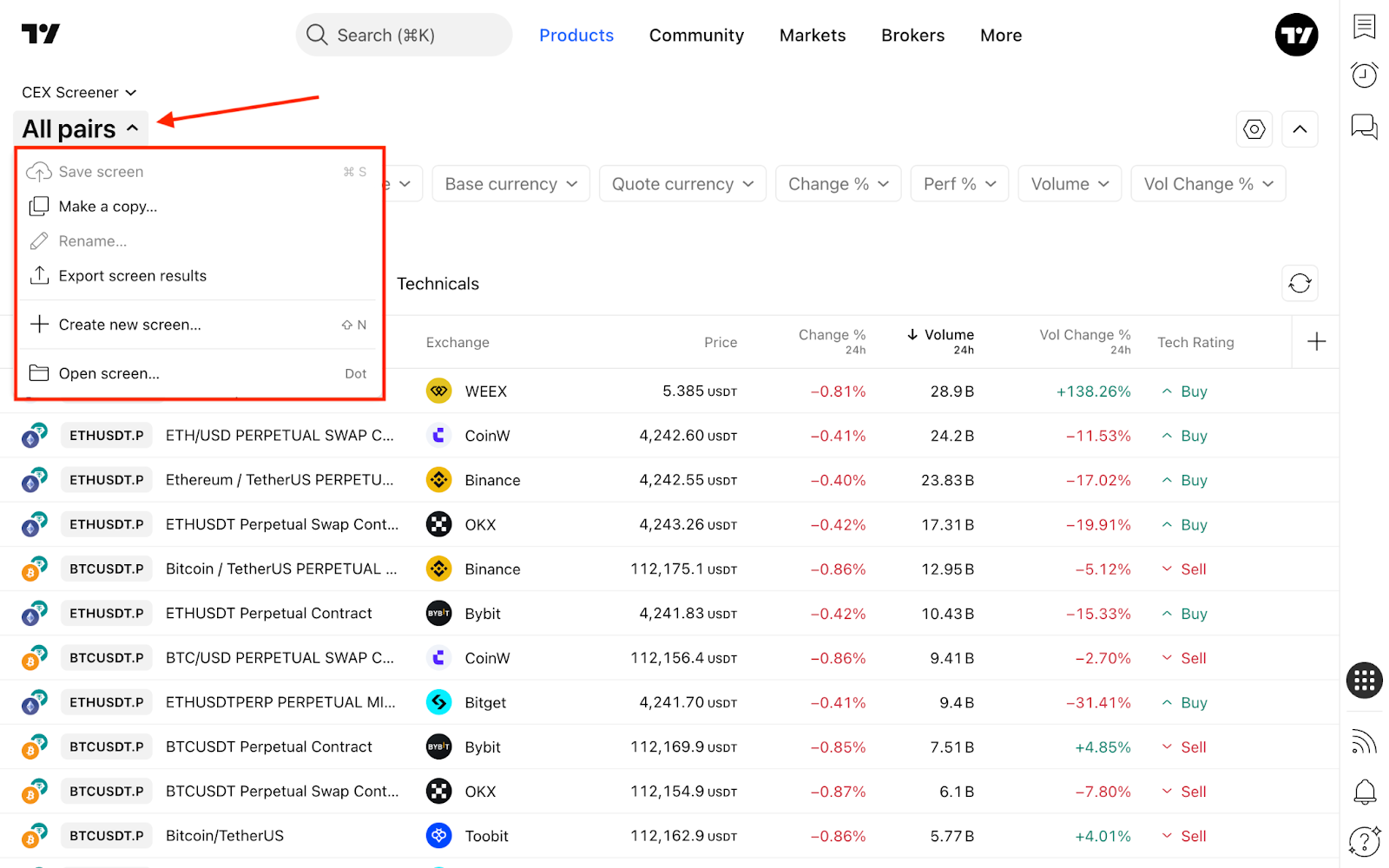
On the right, you'll find Screener settings, where you can choose what to display — symbol logo, description, and currency — and how often to refresh.

Next to it is the "Hide filters" button — once your screener is set, hide the upper part to see and analyze more coins at once.
Filters
Filters are conditions that a coin must meet to be displayed in the table. In the filter editing dialog, you can select the filtering criteria.
To add new filter conditions, click the "+" button or press Shift + F:
- Security info: Access general information about base and quoted currency, exchange, and symbol type
- Market data: Discover price, trading volume, gaps, and volatility
- Valuation: See fully diluted market cap and market capitalization
- Technicals: Add technical indicators as filtering parameters

For some technical indicators including RSI, Stoch RSI, Momentum, EMA, SMA, Keltner Channels, you can access an expanded set of parameters.

Column sets
Below the filters are column sets, each containing information for a specific type of analysis. You can always add a new column set using the "+" button on the right.
Default column set configuration:
- Overview: Key CEX data — exchange, price, volume, tech rating, and other critical information
- Performance: Historical view of pairs gains and losses
- Technicals: Overview of oscillators, moving averages, and momentum indicators
! Important: Do not rely solely on an indicator's technical ratings for financial decisions. They only suggest trends do not replace your own market analysis.Oh, and one more centralized thing…
On TradingView, we collaborate with many CEXs so you can trade from Supercharts. It gives you great flexibility regardless of how many platforms you use. You can connect multiple exchanges, switch between them, and use all the tools for successful trading.
Also read: