OPEN-SOURCE SCRIPT
Updated HighLowBox 1+3TF
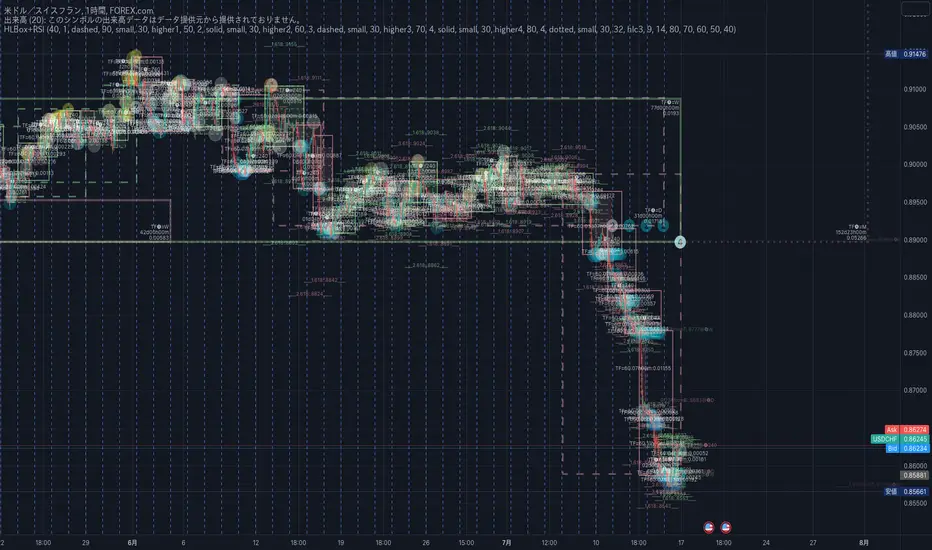
Enclose in a square high and low range in each timeframe.
Shows price range and duration of each box.
In current timeframe, shows Fibonacci Scale inside(23.6%, 38.2%, 50.0%, 61.8%, 76.4%)/outside of each box.
Outside(161.8%,261.8,361.8%) would be shown as next target, if break top/bottom of each box.
Shows price range and duration of each box.
In current timeframe, shows Fibonacci Scale inside(23.6%, 38.2%, 50.0%, 61.8%, 76.4%)/outside of each box.
Outside(161.8%,261.8,361.8%) would be shown as next target, if break top/bottom of each box.
- 1st box for current timeframe.(default: Chart)
- 2nd-4th box for higher timeframes.(default: higher1,higher2,higher3)
- static timeframes can also be used.
Release Notes
Added labels for the narrow range(top/bottom) of recent price action in fibonacci level of higher timeframe range.Release Notes
Digit after decimal point is changed.(#.000->#.0000)Minor fixes for handling arrays.
Added High Low box minimap.(experimental. default:false)
Release Notes
Added 4th HTFbox(default: false).Minor color adjustment.
Fixed bugs around initial value of arrays("D" or higher timeframe's box was not shown).
Release Notes
Added RSI Signal IndicatorRSI Signals are shown at the bottom(RSI<30) or the top(RSI>70) of HighLowBox in each timeframe.
To disable RSI: uncheck RSI checkboxes from bottom part of configuration panel.
RSI Signal is color coded by RSI9 and RSI14 in each timeframe.
In case RSI<=30,
- Location: bottom of the HighLowBox
- white: only RSI9 is <=30
- aqua: RSI9 and RSI14 are <=30 and RSI9<RSI14
- blue: RSI9 and RSI14 are <=30 and RSI9>RSI14
- green: only RSI14 is <=30
In case RSI>=70,
- Location: top of the HighLowBox
- white: only RSI9 is >=70
- yellow: RSI9 and RSI14 are >=70 and RSI9>RSI14
- orange: RSI9 and RSI14 are >=70 and RSI9<RSI14
- red: only RSI14 is >=70
Release Notes
Renamed."HighLowBox 1+3TF" -> "HighLowBox HTF+RSI"
Fixes
- HighLowBox @tf4 was same as @tf3.
- Set symbol "➊➋➌➍" for tf1-4.
- Plot RSI signal if only when value is updated.
Open-source script
In true TradingView spirit, the creator of this script has made it open-source, so that traders can review and verify its functionality. Kudos to the author! While you can use it for free, remember that republishing the code is subject to our House Rules.
Disclaimer
The information and publications are not meant to be, and do not constitute, financial, investment, trading, or other types of advice or recommendations supplied or endorsed by TradingView. Read more in the Terms of Use.
Open-source script
In true TradingView spirit, the creator of this script has made it open-source, so that traders can review and verify its functionality. Kudos to the author! While you can use it for free, remember that republishing the code is subject to our House Rules.
Disclaimer
The information and publications are not meant to be, and do not constitute, financial, investment, trading, or other types of advice or recommendations supplied or endorsed by TradingView. Read more in the Terms of Use.