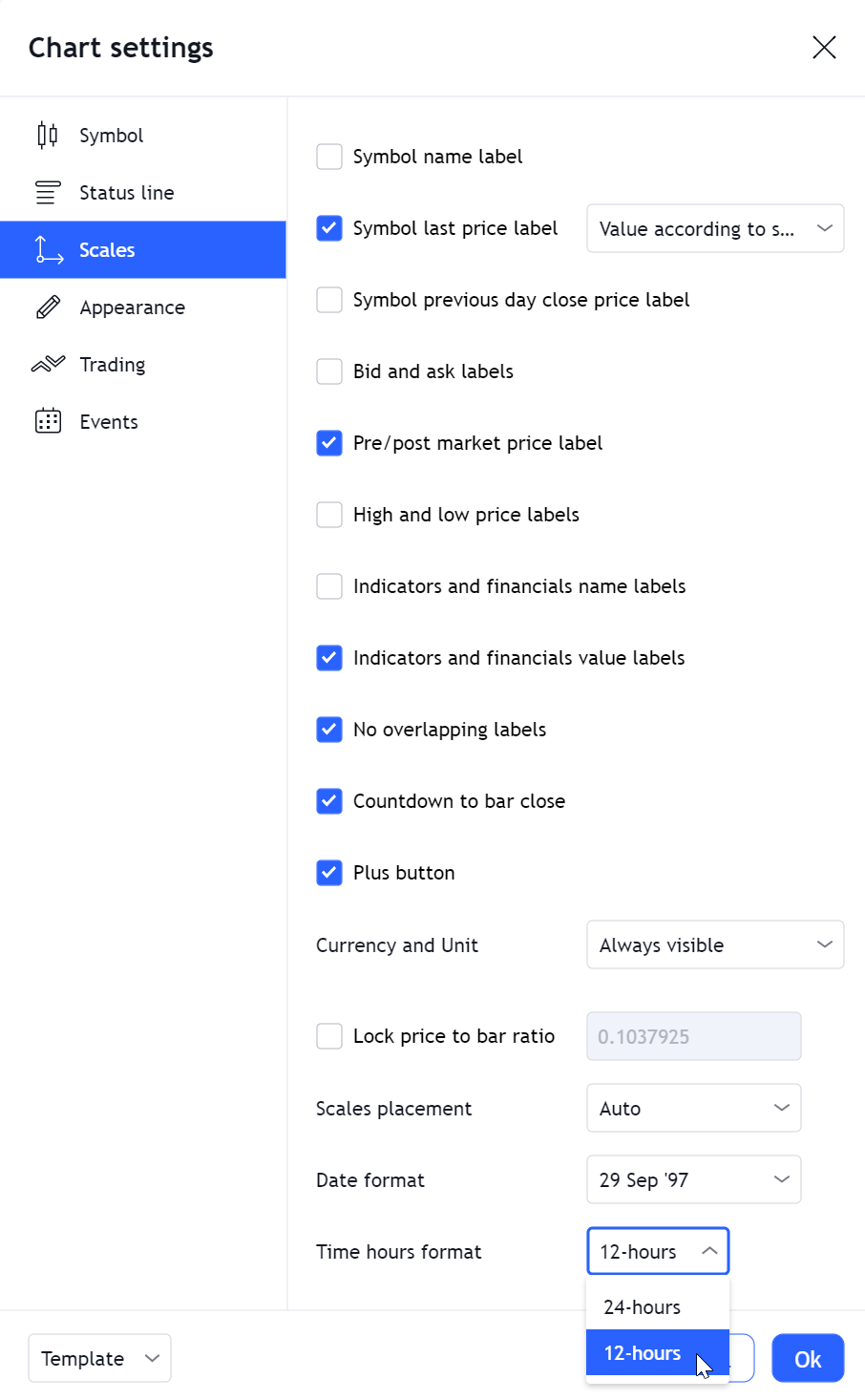Now you can choose which time format to use — 12-hour or 24-hour.
Changing the time format is very, very easy. Simply:
- Open the Chart Settings menu
- Go to Scales tab
- Select the desired format from the Time Format drop-down list.
The formatting will then be applied to the timestamps on the chart.
We hope that this new feature will make your work with our charts all the more comfortable. As ever, we welcome all feedback and suggestions on how to make TradingView even better.
By the way, if you want to know how to use the concept of time for your own benefit, read this article about the Multi-Time Period Charts indicator and learn how to see more time frames on one chart.
Team TradingView