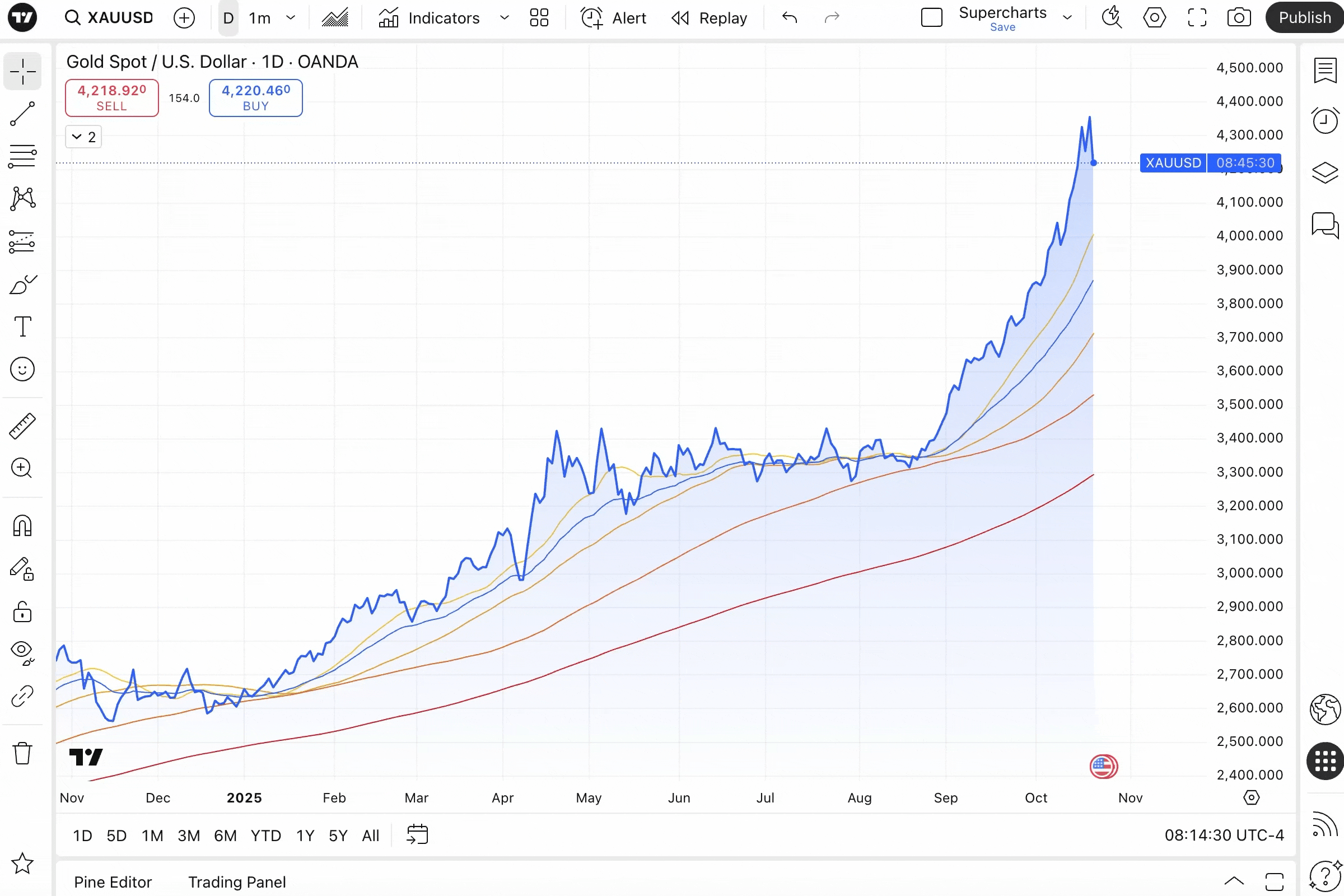Trading decisions rarely depend on just one signal. You wait for confirmation — a price touch, an RSI level, a moving average crossover — all aligning before you act. Until now, that logic lived only in code.
With our latest update, you can create alerts that check multiple conditions at once — smarter, more precise signals — without writing a single line of code. This feature allows you to combine up to five different conditions, including price, drawings, and indicators, into a single powerful alert. This alert will only trigger when all conditions are met simultaneously.
To create a multi-condition alert, open the alert creation dialog and click “Add condition” to combine up to five different conditions. Each condition appears as a button with a short preview — you can edit or remove it at any time.
You can mix conditions with different timeframes, but the alert will trigger only when all conditions are true. Its frequency will be determined by the lowest timeframe selected. Note that all conditions must apply to the same symbol.
Multi-condition alerts are available starting from the Plus plan, and each one counts as a single technical alert. They can’t be used for watchlist alerts or in Pine scripts or strategies that include alert() functions.
We hope this update will make your analysis even more efficient. Keep sharing your feedback with us — it helps us find inspiration for new features and improve the platform.
Team TradingView