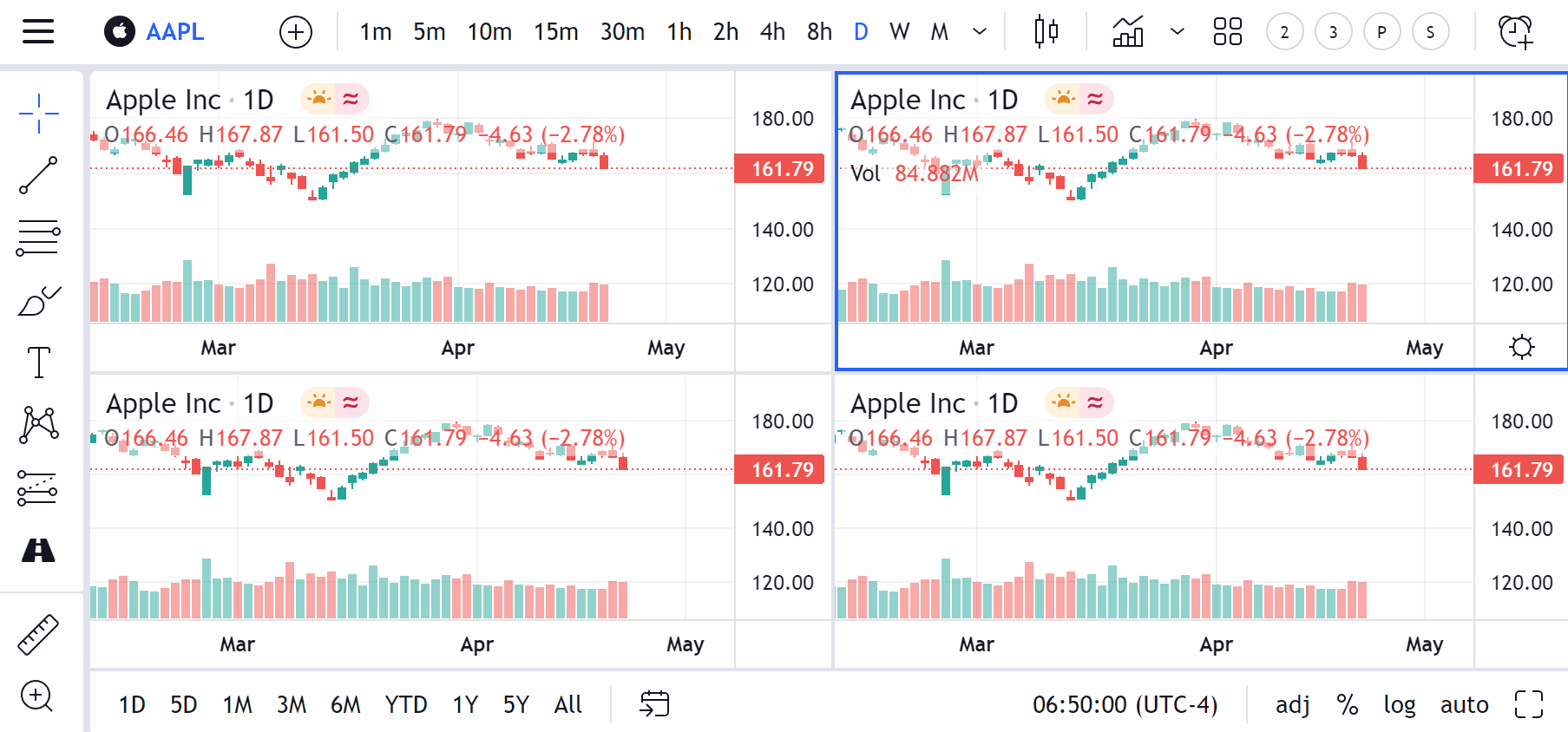A long-awaited feature has become available on our platform. You’re no longer limited to the standard set of split-mode, and you can change the size of charts in the grid yourself. Customize the way you want!
To resize a chart, just drag one of its sides. Double-clicking on any of the chart borders returns it to its default state.
You can also move several chart borders at the same time. To do this, hold down the Shift key while dragging.
This feature became available due to the requests of our users — we hope you find it convenient and useful. As always, we welcome your feedback and suggestions. Thank you for choosing TradingView.