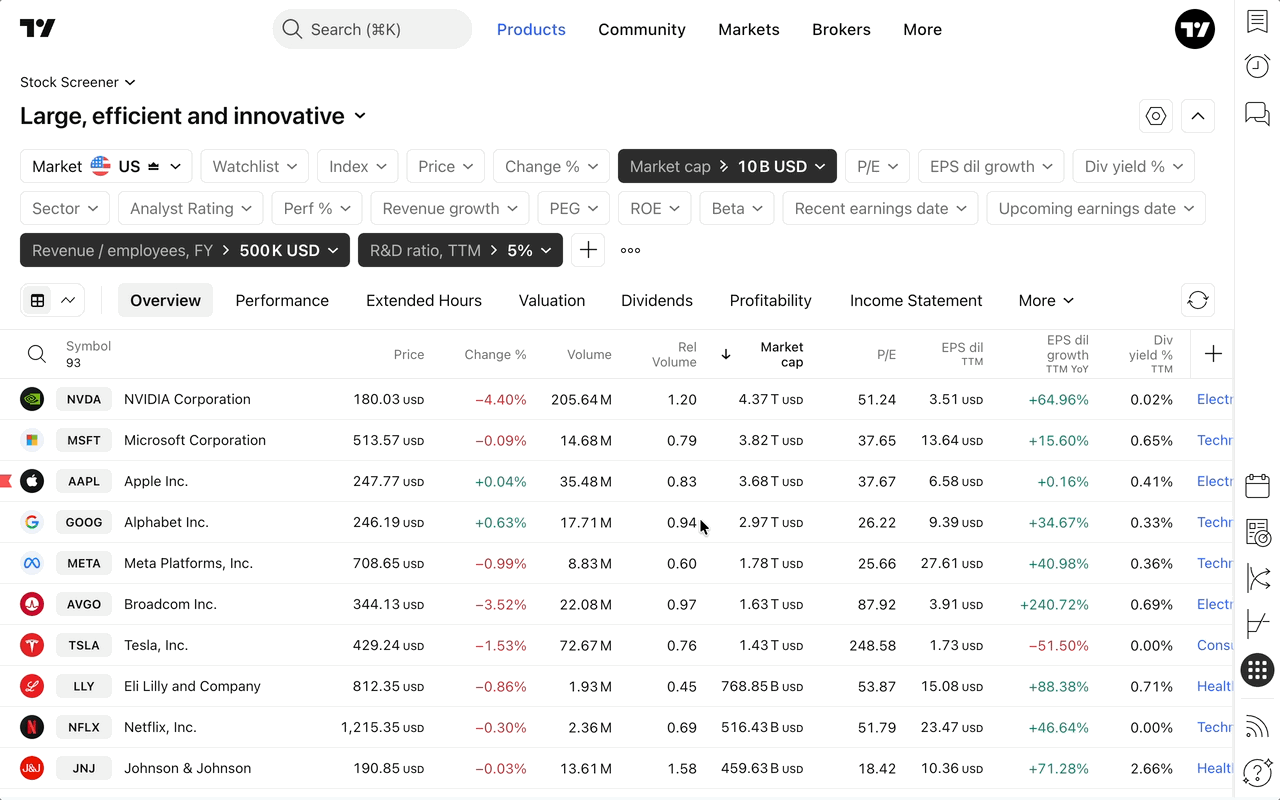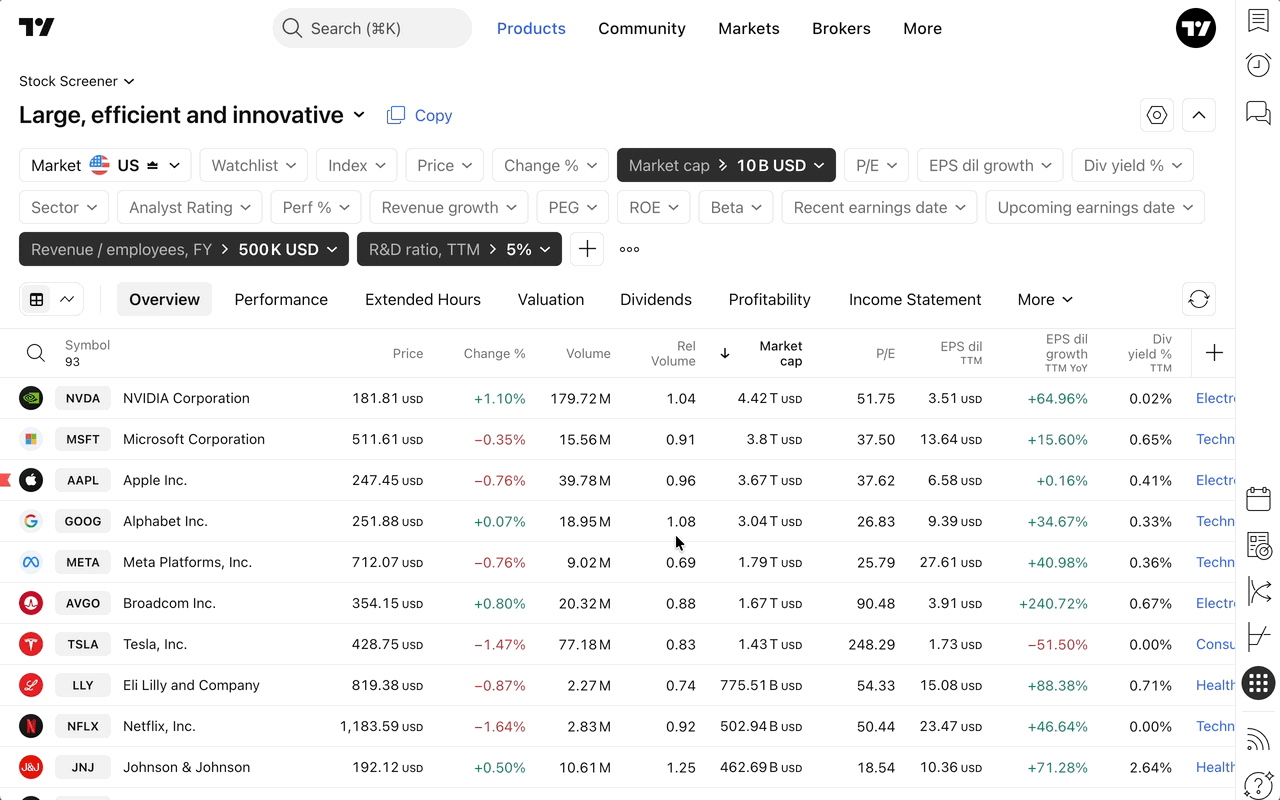We’re introducing screen sharing, a new feature that allows you to share your custom screener setups via a single link. No more sending static screenshots and instructions. Now you can share the entire configuration — including filters, columns, sorting, and watchlist — quickly and efficiently.
Sharing a screen lets others interact directly with your market view. They can explore your filters, understand your approach, and even create their own version from your setup. It’s a faster, clearer way to exchange insights without the extra work of explaining details.
How to start sharing
Getting started with screen sharing is quick and simple. Once you’ve logged into your TradingView account and opened one of our screeners, follow these steps:
- Save your screen with custom filters, columns, and sorting. You can’t share an unsaved setup
- In the screener menu, toggle on “Share screen”
- Copy the generated link in the same menu and share it with anyone. They’ll be able to view your full configuration
By default, all your screeners have sharing turned off. No one can view them unless you explicitly enable sharing yourself.
Anyone with your link will see the exact setup you’ve created — same filters, same watchlist, same sorting applied.
They can adjust filters, explore your idea, and, if they like it, save a copy to make it their own, while the original version stays intact and under your control.
We hope this new feature helps you share your trading insights faster and easily explore new perspectives.
As always, we look forward to your feedback — it helps us make TradingView even better.
Team TradingView