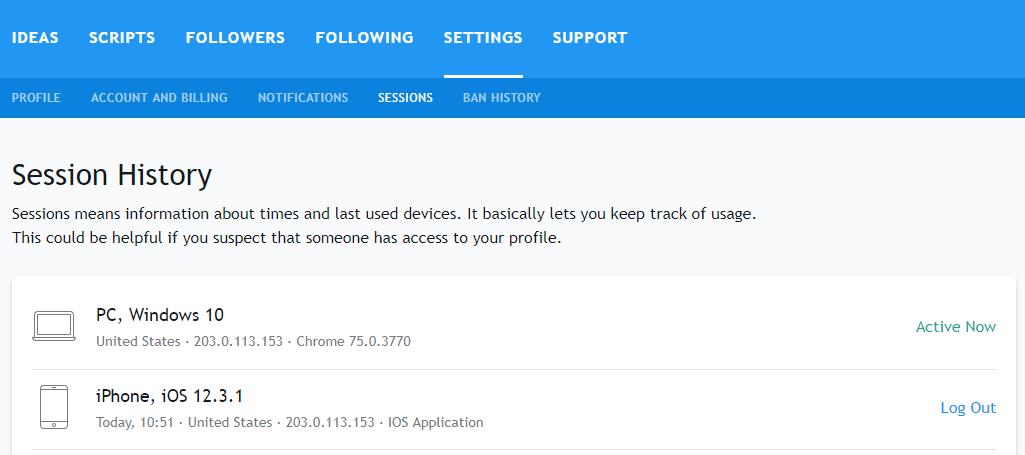We care about the security of your account and are happy to inform you that device-related information is now shown in a separate section. Finding Session History is super easy.
Simply go to your Profile Settings.
You’ll find the Sessions tab in your Profile Settings.
If you suspect that someone gained access to your account you can terminate the sessions (activity) at any time. There are 2 ways of doing that:
- Click the Log Out button next to the session description to terminate a specific session.
- Terminate all existing sessions (except for the current one) by clicking the Terminate all Sessions button.
And that’s it! We hope that this will help you keep your account safe. Enjoy using TradingView and let us know if you have any suggestions for improvement!