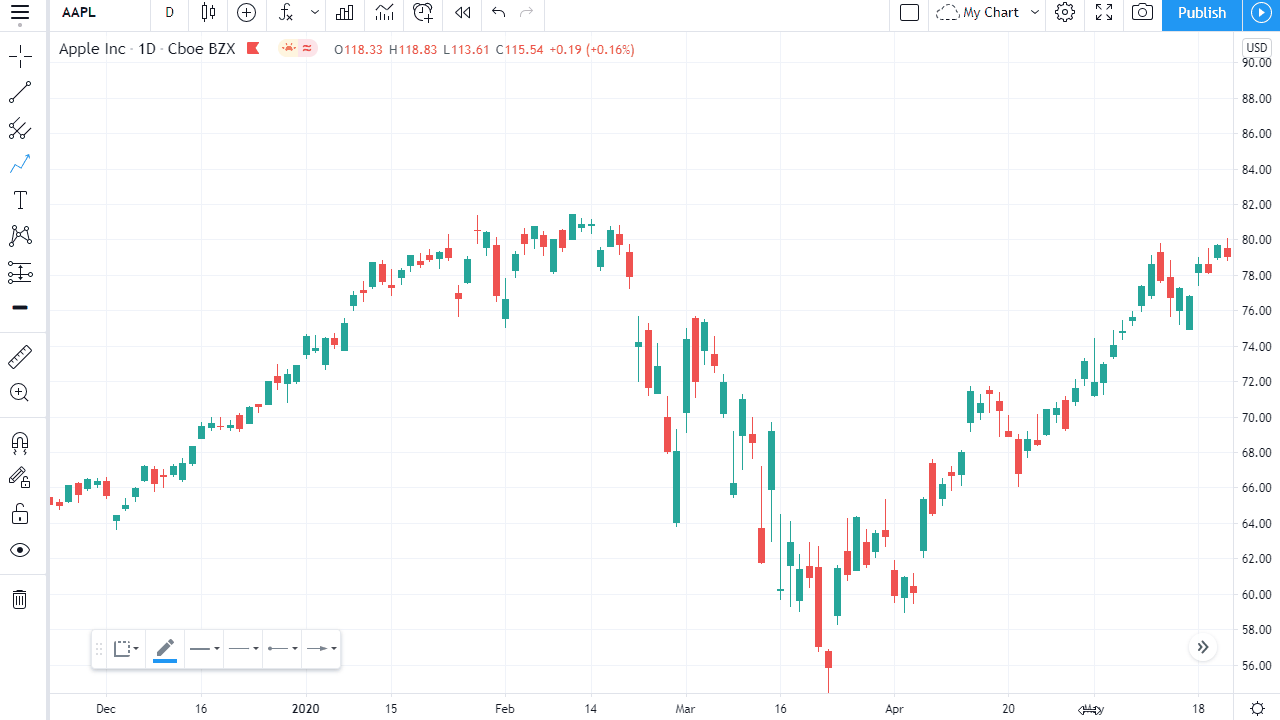Our set of drawing tools is constantly growing, and we’re happy to say that we’ve just added yet another new product. Path is a super cool new tool that should make your charting even easier to execute. To find it, open the Geometric Shapes drop-down menu:
Path is a chain of segments that ends with an arrow, allowing you to mark a sequence of trends or an arbitrary wave on the chart. The drawing method is the same as for a polyline — simply select the starting point, and then mark out the next points, which will automatically connect into lines. To exit the drawing mode, you just need to double-click at the endpoint of Path:
Don’t forget that the arrow can mark the beginning as well as the end of Path. You can change the display in the tool settings menu or in the floating toolbar:
We love hearing your thoughts, so please do keep sending us your feedback and suggestions. Thanks for choosing TradingView!