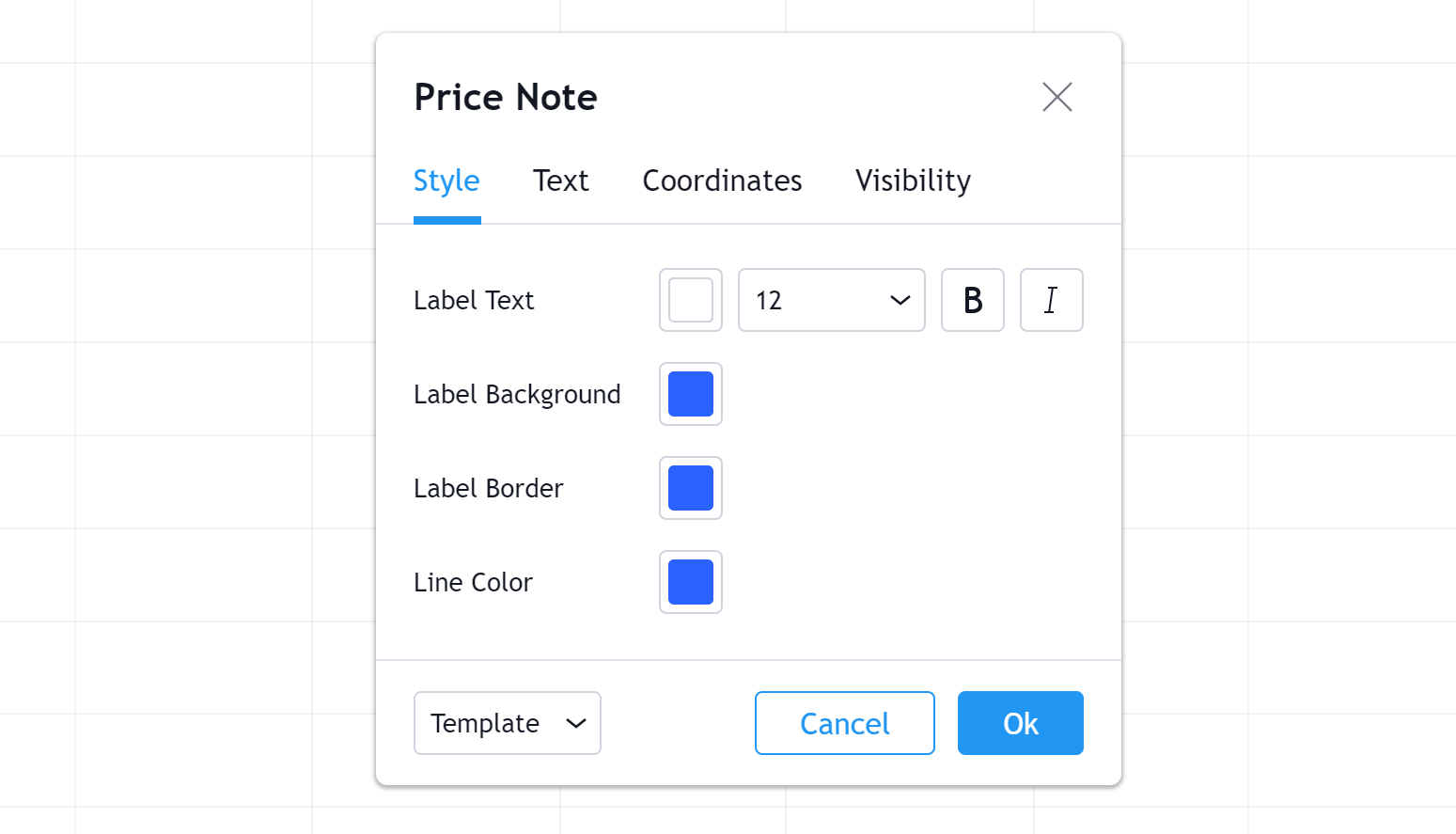We’ve added a new drawing tool to help you mark prices and levels on the chart, as well as add text to them. The tool is called Price Note, and it’s located on the left panel of the chart in the Annotation Tools section.
How to create a price note?
- Select a tool from the panel.
- Place two anchor points. The first point sets the price, and the second one is the coordinates of the price label.
Hotkeys for working with a Price Note tool
- Press Ctrl (Windows) or ⌘ (Mac) while placing a point so that the point is drawn to the nearest symbol value.
- Press the Shift key while placing a point to set the slope of the object line in multiples of 45 degrees.
Optionally, you can add text to appear along the line. Just open the object settings dialog by double-clicking on the object, go to the Text tab, enable its display and enter any text.
The color of an object can be adjusted in the settings window on the Style tab.
We hope that the new tool will simplify the process of marking up charts. We are always glad to receive your feedback and suggestions!