While on our platform, you may have noticed a few small changes made to the market status and symbol displays on the chart. One of these changes is the Open market status. See below for a visualization of this new status feature.

But what if you don’t want this status shown on your chart? Good question — if you’d rather not see it, simply right-click on the Status line. Once you’ve done this, select Show Open market status to either deactivate or reactivate the status and you’ll be all set. See below for a visual description.
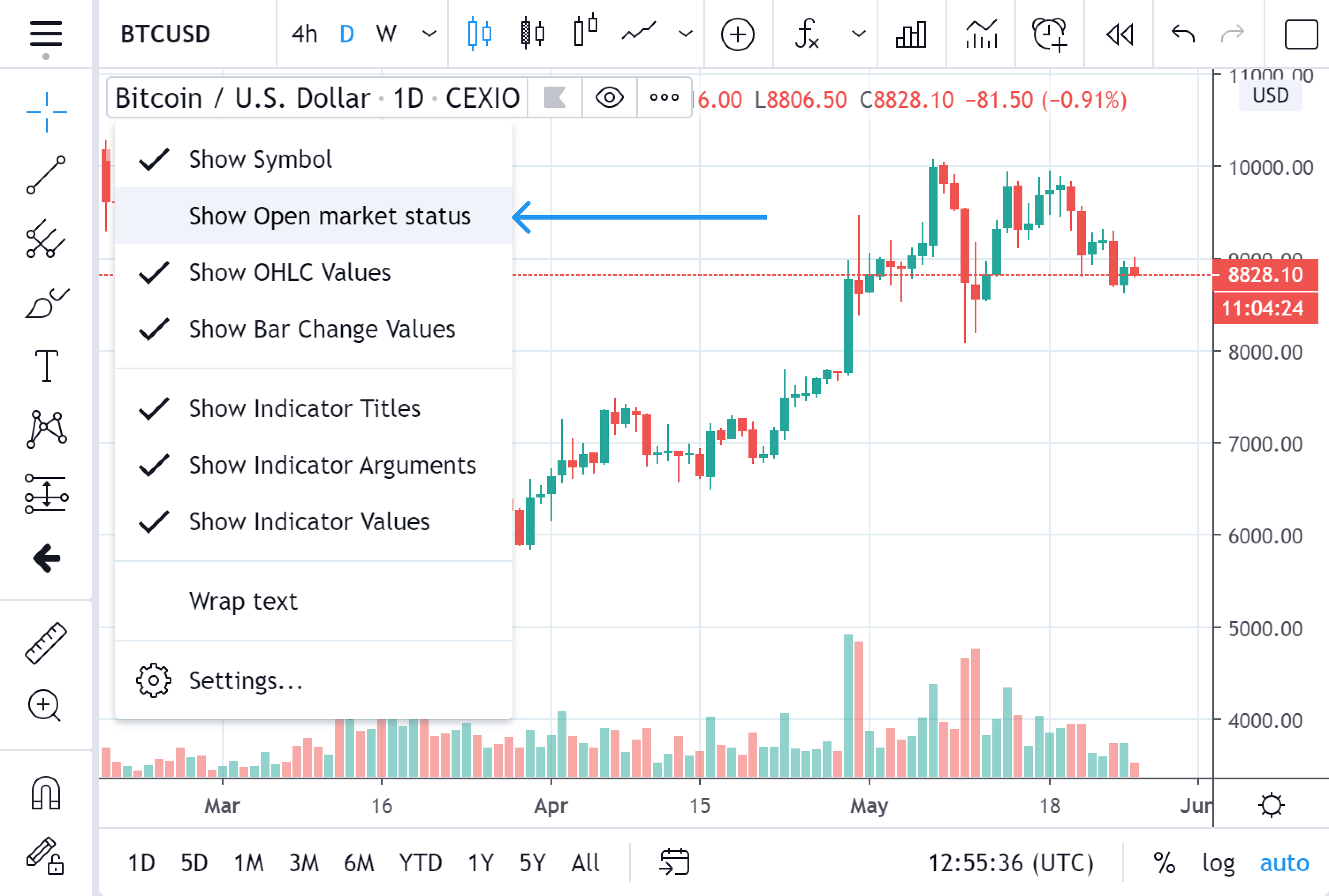
You also have the option to go to your Chart settings dialog on the Status line tab to get the same result. Simply check the box you’d like and go from there. Below you’ll find some examples showing this option.

We hope this post has been useful for you. Please continue sending in your feedback, comments, and suggestions. Even if we’re not able to respond right away, we still truly value your feedback and often use it to build better products for our community. Thanks for being a part of it all.
