New timeframes – 1 min, 5 min and 4 hours
There are three additional intervals available for the Screener now – 1 min, 5 min and 4 hours.
The setting of timeframes is available in the Stock Screener, Forex Signal Finder or Cryptocurrency Signal Finder which is located on the instrument panel.
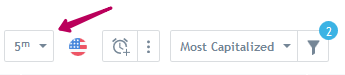
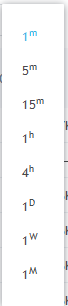
Once selected, all columns, where possible, will display the data under the new timeframe.
Export of the scanning results
Exporting the results of your scan is a new cool feature available for a more detailed market analysis. This instrument is applicable for all types of Screeners on your platform. It is located on the instrument panel and looks like this:![]()
Once you press the button, a csv file is generated and downloaded.
New scan for the Forex Signal Finder and the Currency Signal Finder
For the Forex Signal Finder and the Cryptocurrency Signal Finder we have added a new template – General.

Please be aware that on this template there is no pre installed filter, unlike on all the other built in templates, where a filter is set up by default. In the new template you can find the symbol you need, that is, ofcourse, if we have it.
Simultaneous filtering of several types of rating
We have improved the ability to analyse financial instruments with the help of filter ratings in the Screener. Now you can choose multiple types of ratings for filtration simultaneously.
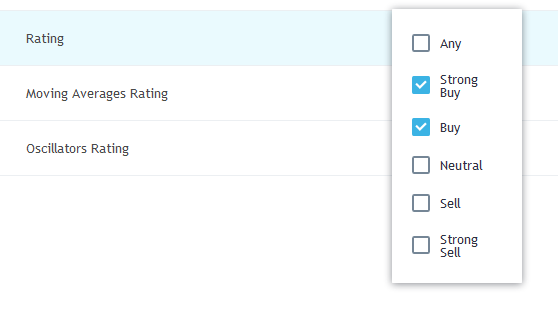
This feature, together with the ability to filter up to three types of ratings simultaneously (Rating, Moving Average Rating and Oscillators Rating), gives you the ability to analyse required data in a more precise manner.
As always, we welcome your comments and suggestions for improvement.
