We know how important it is to have the best backtesting tools. That’s why we continue to update the Strategy Tester and listen to your feedback. Today, we’ve made a few updates to the Strategy Tester Report so that it’s easier to understand.
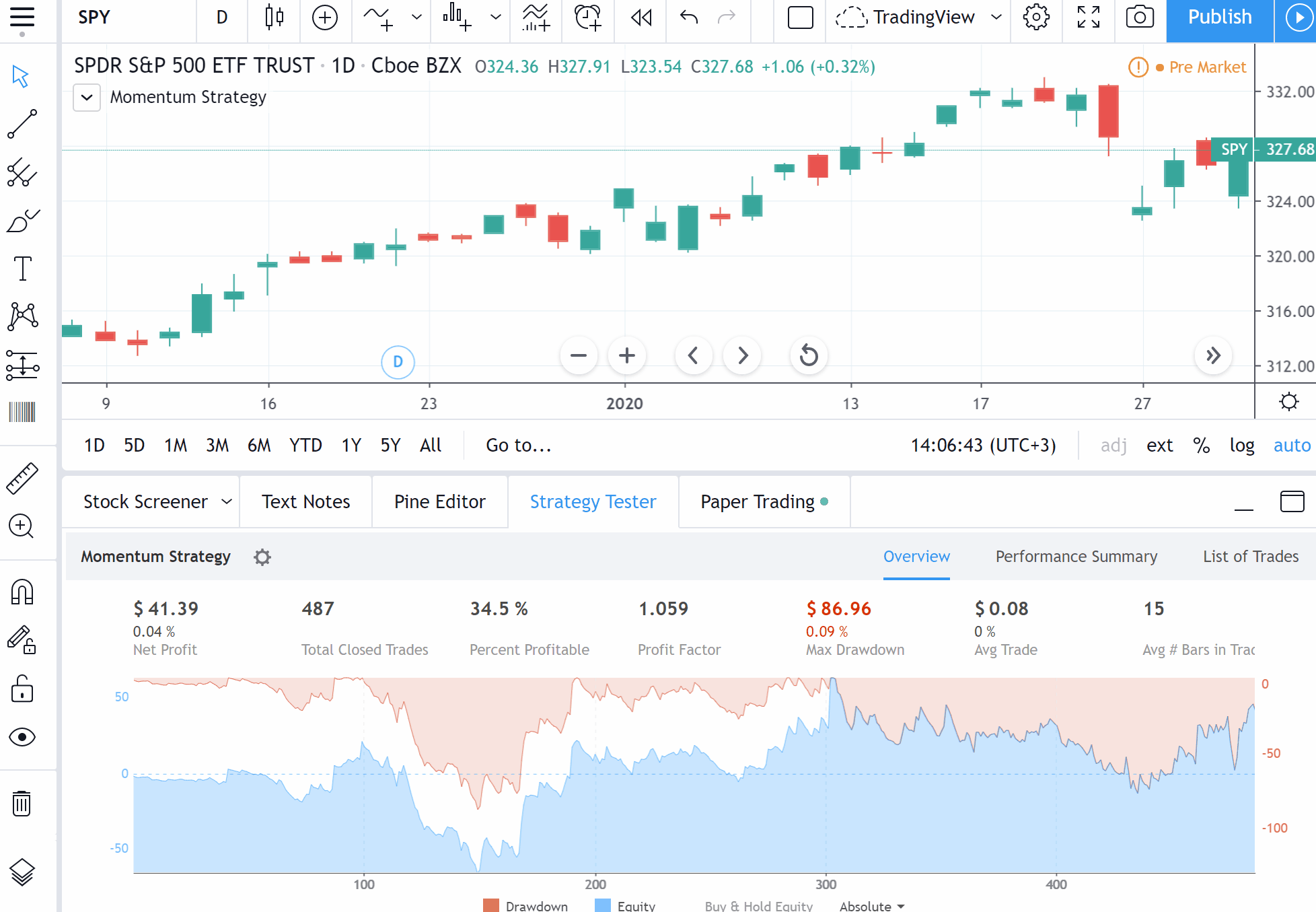
To see the updates to the Strategy Tester Report, first find the tab that says List of Trades. In this section, we’ve added several new columns and made a clear distinction between Profit and Cumulative Profit:
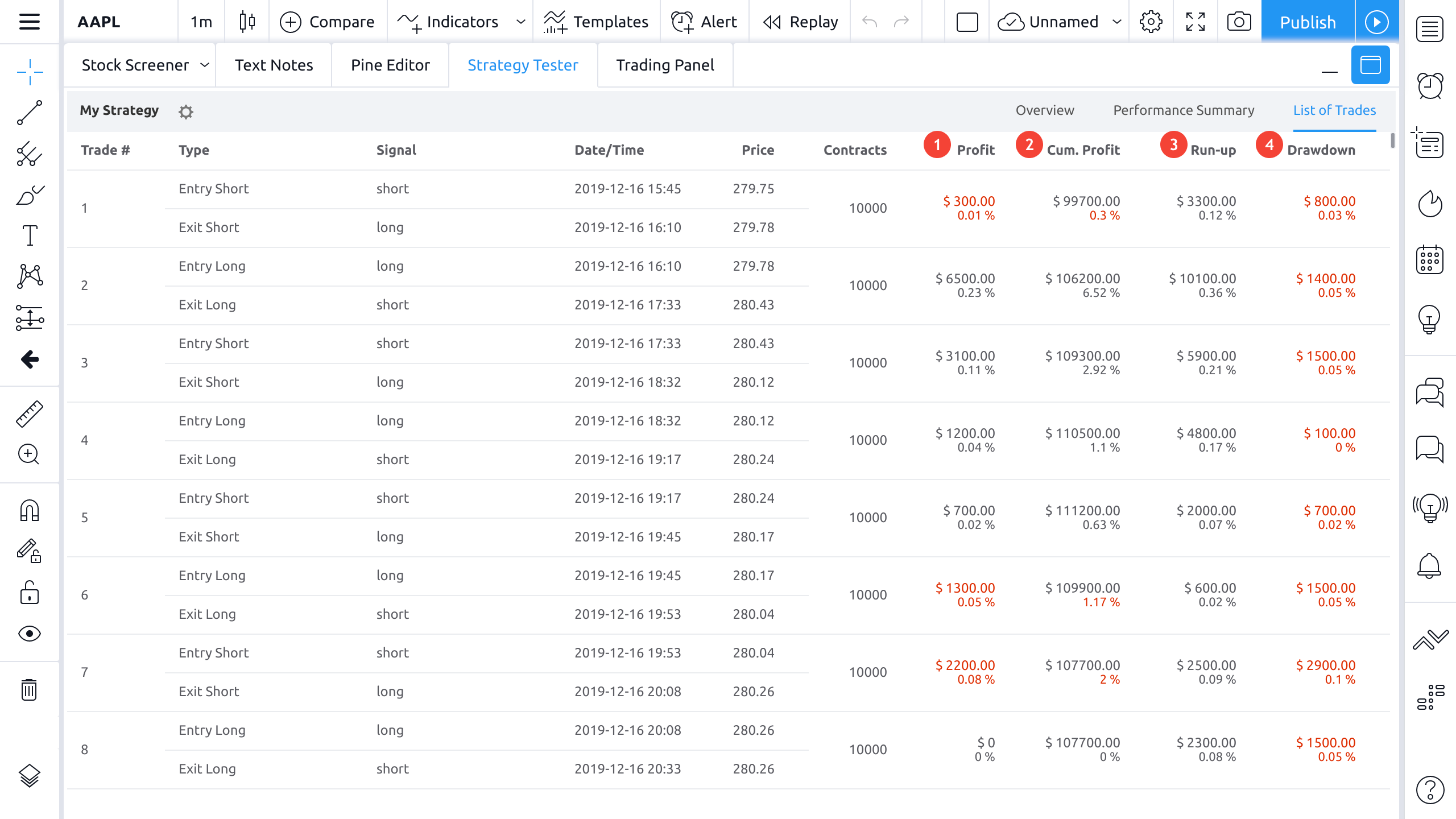
Let’s quickly examine what each section means:
Profit (1) — This shows the profit per trade and the percentage gain or loss of that trade.
Cumulative Profit (2) — This shows the total profits or losses of the strategy after closing a trade and the percentage gain or loss of the strategy over time.
Run-up (3) — This shows the maximum possible profit of the trade according to the strategy as well as the maximum percentage gain.
Drawdown (4) — This shows the maximum possible loss of the trade according to the strategy as well as the maximum percentage loss.
We hope this update to the Strategy Tester Report helps you with your ideas and backtesting needs. Please keep sending your feedback. We are always listening and building for you!
