You asked and we delivered. The Rectangle tool can now be extended to either the right or the left. To get started, follow these simple steps.
- Double-click on Rectangle to open its settings.
- Select Extend right or Extend left, depending on preference.
- Watch the magic happen.
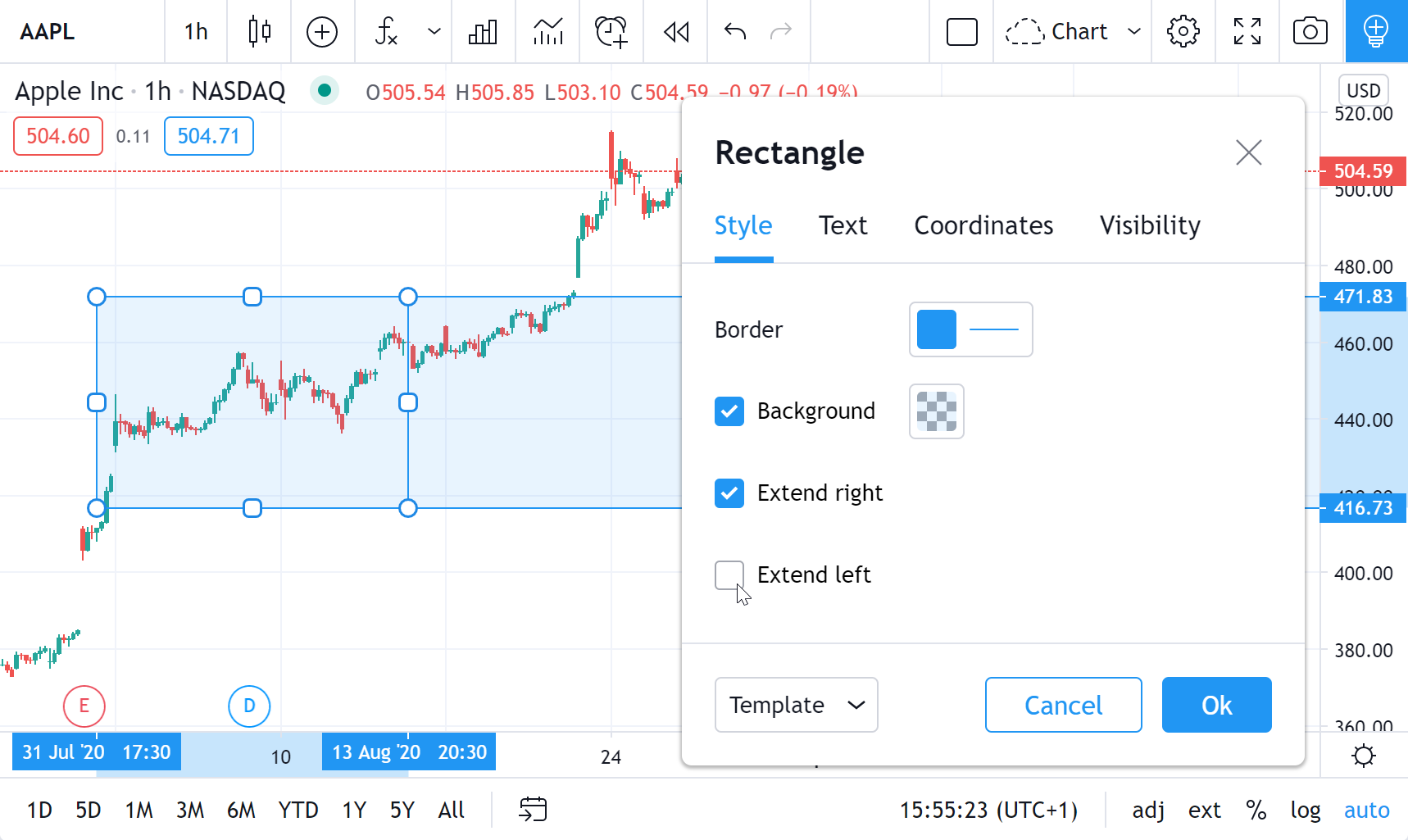
We always welcome your feedback and suggestions to help us improve and build better for our community. Please feel free to connect with us if you have any comments on this update or any other, or have any feature requests or ideas on how we can improve or upgrade your experience.
