The most important thing for us at TradingView is usability. In order to speed up and simplify the work with charts, we have added some new hotkeys for you, they can now be found in our keyboard shortcuts list.
1. The shortcut Ctrl+Alt+H (Windows) or Cmd+Opt+H (MacOS) hides all drawings on the active chart. If they are already hidden, this combination will turn on the display of objects:
2. Removing objects with the mouse wheel. Just hover your cursor over a drawing or indicator, click on the mouse wheel and the object will be deleted. You can also delete an indicator by clicking the wheel on its name in the chart legend:
If you want to delete individual levels of Fibonacci instruments, hold down Ctrl (Win) or Cmd (Mac), move the cursor over the required line, and click with the mouse wheel:
3. When working with several charts in one window, you can use the Shift + Tab combination to switch to the previous chart: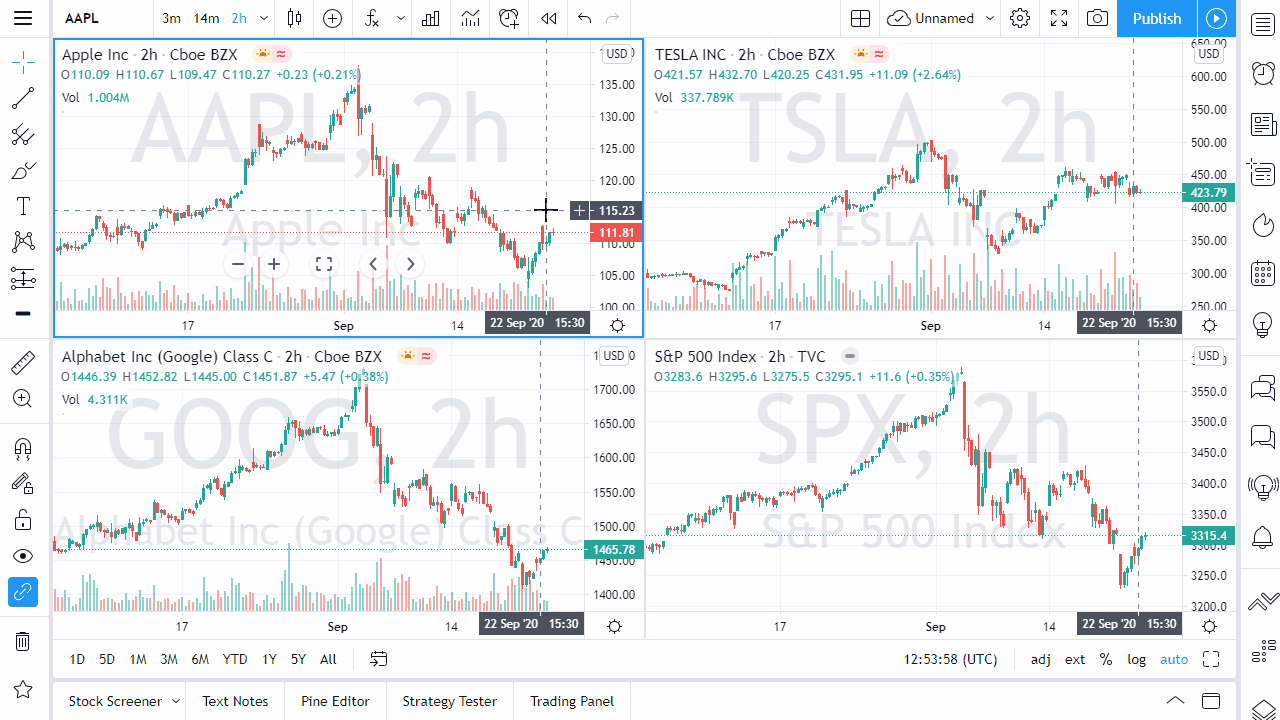
We hope you enjoy the new keyboard shortcuts. We welcome any feedback and suggestions – they help us to become better. Thank you for choosing TradingView!
