Many of our users enjoy our screeners as they make their life easier when searching for financial instruments that need to match a certain criteria. We decided to share this useful tool with everyone by creating a widget. Simply adjust the settings at the bottom of the page and copy/paste the embed code to get your own screener at absolutely no cost!
Below is the list of key features.
Click Overview in the top menu to sort the stocks based on fundamentals and technical indicators.
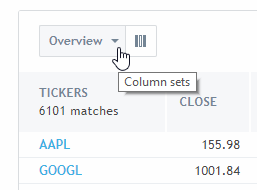
Click 1D to select a different timeframe. See how ratings and volumes change according to the selected timeframe.
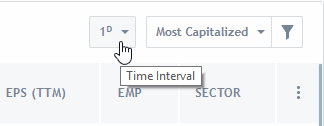
Check out the top right area to apply various filters and search criteria.
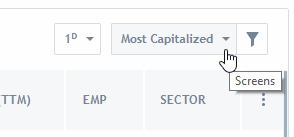
In the settings select an Exchange that you prefer from the list. Please note that you may also select Cryptocurrencies and Forex as an asset class.
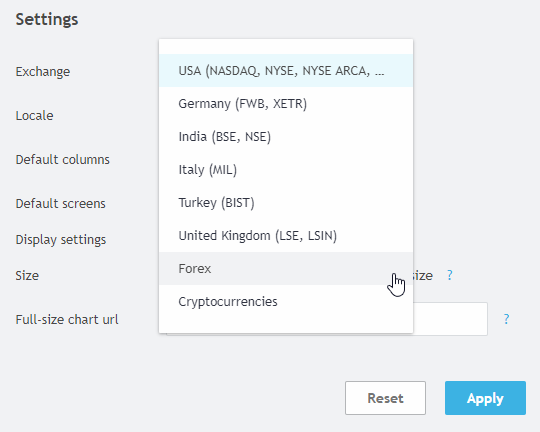
Leave the Show top toolbar box ticked if you want your users to be able to interact with the screener. Untick the box if you wish to have a customized widget with no option to change the metrics. Don’t forget to click Apply when done. Simply copy the embed code and place it on your website. That’s it!
Happy searching!