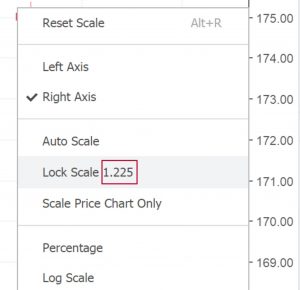We understand the importance of precision in the technical analysis and added the ability to set the exact price and time scale ratio.
How do you set the exact scale ratio?
Open the Scales tab in your Chart Properties dialog and enter the value to set the ratio.
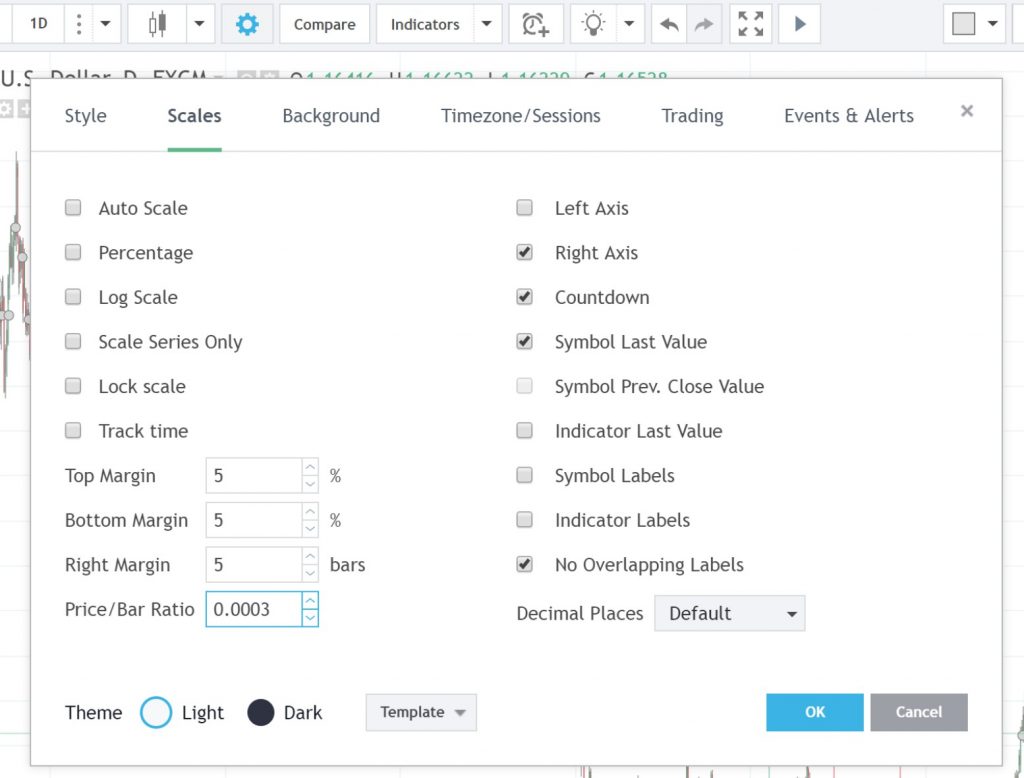
The value defines what price change corresponds to the bar width. Here is the visual aid.

The ratio is set to 2 in this example. There is a price change of 2 units for 1 bar.
Current ratio is displayed in the context menu of the price scale for the sake of simplicity. Simply right-click the price scale to see the current ratio. It will be displayed right next to the Lock Scale option.